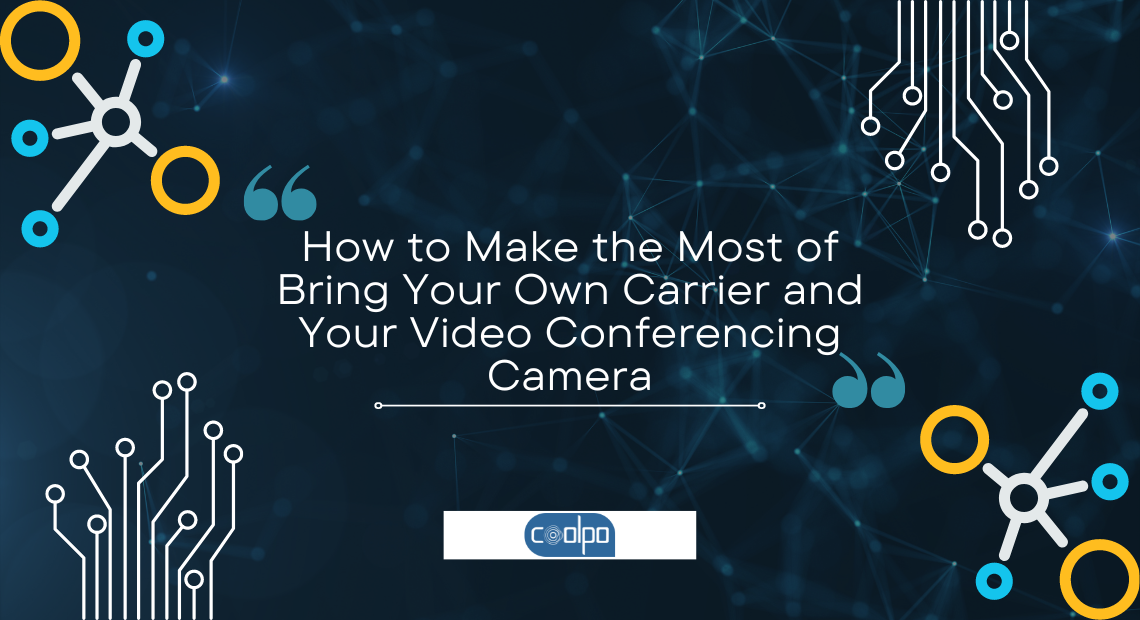5 Online Meeting Icks You Need To Avoid When Using Headset With Mic
Online meetings have become a staple in today's work environment. The shift to virtual communication has grown by 50% since 2019, with 67% of organizations reporting increased usage post-pandemic. Effective communication remains crucial in these settings.
A headset with mic plays a vital role in ensuring clear audio during virtual meetings. However, improper use of a headset with mic can lead to significant annoyance for colleagues. Understanding the potential pitfalls of using a headset with mic can help maintain a productive and pleasant meeting environment.
In this article, you will the 5 online meeting icks you need to avoid when using a headset with mic.
1. Poor Audio Quality of the Headset with Mic

Background Noise
Causes of Background Noise
Background noise can come from many sources: Open windows to let in traffic sounds; Pets barking or kids playing can disrupt the meeting; Even a fan or air conditioner can create unwanted noise.
Using a low-quality headset can amplify these sounds. The Coolpo Ignite Headset minimizes background noise with an AI-powered technology called MeetingFlex AI. This feature reduces distractions and keeps the focus on the meeting.
Impact on Meeting Productivity
Background noise affects everyone in the meeting. Colleagues may struggle to hear important points. Repeating information wastes time. Misunderstandings can occur, leading to mistakes. A noisy environment can also cause stress.
Using a high-quality headset like the Coolpo Ignite Headset helps maintain a professional atmosphere. Clear audio ensures that everyone stays on track and productive.
Echo and Feedback
Common Sources of Echo
Echo often happens when the microphone picks up sound from the speakers. This issue can arise if the headset does not have good noise-canceling or echo-canceling features. Using a headset without proper echo cancellation can lead to this problem.
How Feedback Disrupts Communication
Feedback creates a high-pitched noise that disrupts the flow of conversation. This noise can make it hard to concentrate. Colleagues may find it annoying and distracting. Frequent feedback issues can lead to frustration.
Investing in a reliable headset like the Coolpo Ignite Headset can prevent these problems. Clear communication fosters a better meeting experience for everyone involved.
2. Inconsistent Volume Levels
Speaking Too Loudly When Using Headset with Mic
Reasons for Loud Speaking
Many people speak loudly during online meetings without realizing it. Some individuals may not hear their own voice clearly through the headset. Others might think speaking louder ensures everyone hears them. Poor microphone sensitivity can also lead to loud speaking.
The Coolpo Ignite Headset offers balanced audio levels, helping users maintain a comfortable speaking volume.
Effects on Colleagues
Loud speaking can irritate colleagues. High volume levels can cause discomfort and even headaches. Constant loudness can make it hard to focus on the meeting content. Colleagues may feel stressed or distracted.
Using a headset with good audio control, like the Coolpo Ignite Headset, can prevent these issues. Clear and consistent volume helps maintain a pleasant meeting environment.
Speaking Too Softly
Causes of Low Volume
Some people speak too softly in online meetings. Shyness, vocal health issues, mental fatigue, or lack of confidence (to name only a few) can lead to low volume. Poor microphone quality can also result in soft speaking. Background noise might cause someone to lower their voice.
The Coolpo Ignite Headset features advanced microphone technology, ensuring clear and audible speech.
Challenges for Listeners
Soft speaking creates challenges for listeners. Colleagues may struggle to hear important points. Repeating information wastes time and disrupts the meeting flow. Misunderstandings can occur, leading to mistakes.
A high-quality headset like the Coolpo Ignite Headset can help avoid these problems. Clear audio ensures effective communication and a productive meeting experience.
3. Improper Mic Positioning
Mic Too Close to Mouth
Resulting Distortions
Positioning the mic too close to the mouth can lead to various distortions. The audio may sound muffled or overly bass-heavy. This can cause speech to become unclear and difficult to understand. Colleagues may hear popping sounds from plosive consonants like "p" and "b." These distortions can disrupt the flow of the meeting and cause frustration.
Solutions for Proper Positioning
To avoid these issues, place the mic at a reasonable distance from the mouth. A good rule of thumb is to keep the mic about one to two inches away. Angle the mic slightly to the side to reduce plosive sounds. Using a pop filter can also help minimize distortions. The Coolpo Ignite Headset offers adjustable mic positioning, making it easier to find the optimal placement.
Mic Too Far from Mouth
Issues with Audibility
Placing the mic too far from the mouth can result in low audibility. The voice may sound faint or distant. Colleagues may struggle to hear important points. This can lead to frequent requests for repetition, wasting valuable meeting time. Poor audibility can also cause misunderstandings and errors.
Tips for Optimal Placement
For optimal audibility, position the mic close enough to capture clear speech but not so close that it causes distortion. Aim for a distance of one to two inches from the mouth. Ensure the mic is angled correctly to pick up the voice clearly.
The Coolpo Ignite Headset features advanced microphone technology, ensuring clear and consistent audio. This helps maintain effective communication and a productive meeting environment.
4. Unnecessary Movements and Noises

Fidgeting with the Mic
Common Fidgeting Behaviors
Fidgeting with the mic can become a major distraction during online meetings. Some people adjust the mic repeatedly, creating noise. Others tap or scratch the mic out of nervousness or boredom. These actions produce sounds that disrupt the meeting flow.
The Coolpo Ignite Headset offers a stable design to minimize the need for adjustments, reducing the temptation to fidget.
How It Distracts Others
Mic fidgeting distracts colleagues and breaks their concentration. The noise can interrupt someone’s train of thought. Repeated disruptions can lead to frustration and decreased productivity. A high-quality headset like the Coolpo Ignite Headset helps maintain focus by providing consistent audio quality without the need for constant adjustments.
Unintentional Noises
Examples of Noises
Unintentional noises often occur during online meetings. Examples include coughing, sneezing, or even typing on a keyboard. Eating or drinking near the mic can also produce unwanted sounds. These noises can become amplified through the headset, making them more noticeable and distracting for others.
Preventive Measures
Preventing unintentional noises requires awareness and good habits. Mute the mic when not speaking to avoid transmitting background sounds. Use a headset with noise-canceling features, like the Coolpo Ignite Headset, to minimize the impact of unavoidable noises. Encourage colleagues to follow similar practices to maintain a professional and focused meeting environment.
5. Lack of Awareness and Etiquette
Not Muting When Not Speaking
Consequences of Not Muting
Failing to mute when not speaking can cause significant disruptions. Background noises like typing, shuffling papers, or even side conversations can become amplified. These sounds can distract colleagues and break the flow of the meeting. Unmuted microphones can also lead to accidental interruptions. Colleagues may miss important points due to these distractions.
Best Practices for Muting
Muting when not speaking is a simple yet effective practice. Always check the microphone status before joining a meeting. Use the mute button whenever not actively participating. Encourage colleagues to follow the same practice. Designating a meeting facilitator can help manage this process. The facilitator can remind participants to mute their microphones as needed.
Interrupting Others
Reasons for Interruptions
Interruptions often occur due to eagerness to contribute or misunderstandings about when to speak. Some people may feel their points are urgent and cannot wait. Others might not realize someone else is speaking due to audio delays. Poor meeting etiquette can also lead to frequent interruptions.
Strategies to Avoid Interrupting
Avoiding interruptions requires awareness and discipline. Wait for a natural pause before speaking. Use visual cues, like raising a hand, to indicate a desire to speak. Utilize the chat feature to share thoughts without disrupting the speaker. Establishing ground rules at the beginning of the meeting can help. Encourage everyone to follow these guidelines.
The Best Headset with Mic: Coolpo Ignite Headset
Coolpo Ignite Headset is one of the best headsets with a mic this 2024. Its AI-Noise Canceling Microphone is one of its features that stands out among other features found in other headset brands.
It also has a breathable design that allows you to wear it the whole day without any hint of ear fatigue. You can also control it easily and it is multi-functional. Additionally, you can use it on all of the mainstream video conferencing platforms like Zoom, Microsoft Teams, Google Meet, etc.
Grab your Coolpo Ignite Headset now! Purchase here.
In conclusion, online meetings can become frustrating when colleagues face common annoyances. Poor audio quality, inconsistent volume levels, and improper mic positioning disrupt communication. Unnecessary movements and noises also distract participants. Proper use of a Headset with Mic can eliminate these issues. Adopting best practices ensures a smoother meeting experience.
The Coolpo Ignite Headset offers advanced AI noise-canceling technology, providing clear and consistent audio. This headset cancels out background noise and enhances productivity. Investing in a high-quality headset with mic like the Coolpo Ignite Headset improves online interactions significantly.