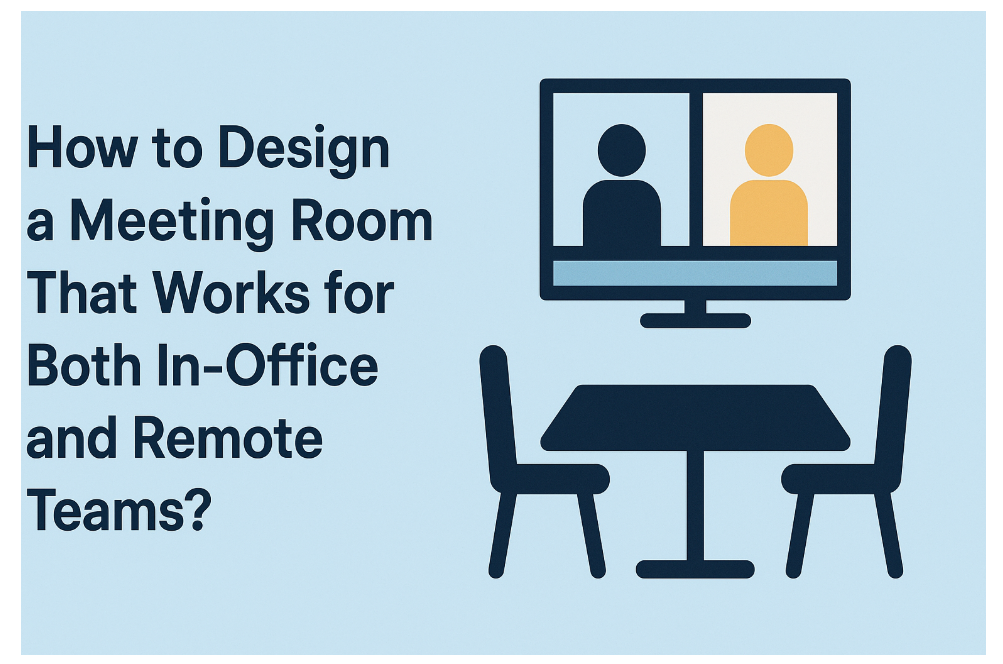Enhancing Hybrid Meetings: Simplified Logins and Setup

In the ever-evolving landscape of work and communication, the hybrid meeting has emerged as a powerful way to bridge the gap between remote and in-person participants. Combining the advantages of virtual and physical interactions, hybrid meetings offer flexibility, inclusivity, and enhanced collaboration.
However, the success of such meetings depends heavily on seamless integration and efficient setup processes for all participants. The setup and log-in process for hybrid meetings can sometimes be cumbersome, leading to wasted time and decreased productivity.
This article will explore strategies to reduce hybrid meeting attendees' setup and log-in times, focusing on faster logins and streamlined setup procedures to enhance overall meeting efficiency.
How to Achieve Simplified Hybrid Meetings
To easily achieve enhanced hybrid meetings, here are some steps you can use to simplify log-in and set-up:
1. Streamlined Technology Integration
One of the primary causes of delays during hybrid meetings is the need for help integrating various technologies. Organizations should select a unified and user-friendly platform catering to virtual and in-person attendees to expedite the process. This could involve using widely accessible video conferencing software compatible with different devices and operating systems. By providing clear instructions and technical support in advance, participants can familiarize themselves with the chosen platform, reducing setup time on the meeting day.
2. Pre-Event Testing and Rehearsals
Conducting pre-event testing and rehearsals is crucial to avoiding last-minute technical hiccups and delays. Organizers should schedule practice sessions for all participants to ensure they can access the meeting and interact with others. These rehearsals allow participants to troubleshoot potential issues beforehand, such as audio or video connectivity problems, enabling a smooth experience during the actual event. Investing time in preparatory sessions increases confidence and efficiency when setting up and logging into hybrid meetings.
3. Providing Clear Instructions and Support
Effective communication is vital to minimizing setup and log-in times for hybrid meetings. Organizers should send out detailed instructions well in advance, guiding participants on how to join the discussion, whether virtually or in person. Offering a step-by-step guide and screenshots can significantly assist those who might be less tech-savvy. Additionally, having a dedicated support team available during the setup phase to handle unexpected issues can be immensely beneficial.
4. Emphasizing Security and Data Privacy
Hybrid meetings often involve sharing sensitive information; thus, data security is paramount. Participants may be required to log in to secure networks or use encrypted communication channels. Educating attendees about the security measures in place and reinforcing the significance of adhering to these protocols will prevent unnecessary delays caused by security-related concerns.
Importance of Reducing Setting Up and Log-In Times
Simplified hybrid meetings have gained prominence due to their ability to save time and effort for all participants. By implementing efficient log-in procedures and streamlined setups, organizations can ensure that team members can join meetings swiftly and contribute meaningfully to discussions. Here are some of the positive effects when setting up and log-in times are taken into consideration:
1. Enhanced Productivity
Minimizing setup times means that meetings can start promptly. This enables participants to make the most of their time together. Time is a valuable resource. Reducing delays allows for more focused and productive discussions, leading to better outcomes and increased efficiency.
2. Improved Attendee Experience
Frustration because of technical difficulties can leave participants with a negative perception of hybrid meetings. To avoid this, improve the setup and log-in times so attendees can experience a smoother and more enjoyable process. This can lead to greater satisfaction with the meeting and its objectives.
3. Inclusivity and Accessibility
Efficient setup procedures ensure that all participants can actively engage in the meeting, regardless of location or technological expertise. By creating a process that is easily accessible and user-friendly for everyone, your hybrid meetings become more inclusive. This allows us to accommodate a diverse range of individuals and perspectives.
Redefining Hybrid Meeting Setting with Coolpo AI Huddle Series
The demand for efficient collaboration tools has surged in the ever-evolving landscape of remote and hybrid work. The Coolpo AI Huddle Series, comprising Pana and Mini Lite, emerges as a game-changer, revolutionizing hybrid meetings with its cutting-edge technology. These state-of-the-art devices simplify hybrid meetings, enabling faster logins and streamlined setups, enhancing productivity and seamless collaboration.
Here are the features that make the devices perfect for enhancing hybrid meetings:
Camera and Video
The Coolpo AI Huddle Pana was made with a 360-degree horizontal FOV camera. This allows you to capture a wider FOV, which is perfect for a group meeting. On the other hand, the Coolpo AI Huddle Mini Lite can offer 60°, 90°, and 120° horizontal FOV. With these options, users can choose which FOV to use depending on the situation. Moreover, it also has a 4K Camera Sensor for clearer video and photo capture.
Smart Features
Both the Coolpo AI Huddle Pana and Coolpo AI Huddle Mini Lite are equipped with MeetingFlex® Technology. The Coolpo Pana has dual positioning technology, where the device can track the speaker and their gestures. Coolpo Mini Lite has Framing Mode features and Individual and Group Modes that automatically frame participants in the center of the screen for clearer visuals, including non-verbal cues. Also, the technology allows users to divide the participants into equal screens for balance and focus.
Audio
The Pana has four smart microphones with a 15-foot pick-up range and a 360-degree audio output, while the Mini Lite has electret microphones and a 6-meter sound pick-up.
Plug-and-play
Both devices can be easily used by plugging them into your device via USB. Also, the device is flexible and can work on any leading virtual platform. More importantly, it is not WiFi dependent; thus, the device works even if the internet is slow.
Conclusion
Using Coolpo Pana and Mini Lite in hybrid meetings revolutionizes how teams collaborate, ensuring faster logins and streamlined setups for enhanced productivity. With the help of these devices and by implementing strategies to reduce setup and log-in times, organizations can optimize the hybrid meeting experience.
Simplified logins and setups have several positives, and for participants to focus on meaningful discussions, organizations should leverage these strategies and tools to redefine their hybrid meeting settings, ensuring efficient and seamless collaboration.
In today's dynamic work environment, where remote and hybrid meetings have become the norm, embracing the said strategies with Coolpo Pana and Mini Lite enables organizations to stay ahead, facilitate seamless collaboration, and drive success in the ever-evolving world of work and communication. Organizations can experience the true potential of simplified hybrid meetings, fostering greater productivity, inclusivity, and collaboration across teams.
Recent blogs
Return to Office 2.0: Remote Work Is Evolving, But So Are the Distractions



.jpg)

.jpg)