
Choosing the Right Video Conferencing Equipment
High-quality video conferencing equipment is essential for effective and professional communication in today's digital world. Video conferencing has become an indispensable tool for businesses of all sizes, from small startups to large corporations. Effective communication and collaboration are crucial for any organization to thrive, and the right video conferencing equipment plays a vital role in ensuring seamless and productive meetings. Whether you are setting up a small meeting space or an enterprise-level conference room, selecting the best tools ensures clear audio, sharp video, and smooth connectivity.
Key Factors to Consider When Choosing Video Conferencing Equipment

To ensure a seamless video conferencing experience, consider these important factors:
1. Camera Quality
A high-definition camera is crucial for professional video calls. Look for features such as:
- Resolution – 1080p or 4K for crystal-clear visuals. This ensures sharp images and fine details are captured, making it easier for participants to see and understand presentations and facial expressions.
- Field of View (FOV) – Wider angles ensure all participants are visible. A wider FOV accommodates larger groups and prevents individuals from being cut off from the frame, promoting inclusivity in meetings.
- Auto-Framing & Tracking – AI-powered cameras adjust focus to highlight active speakers. This eliminates the need for manual camera adjustments, keeping the focus on the person speaking and improving meeting flow.
2. Audio Clarity
Poor audio can ruin a meeting. Invest in equipment with:
- Noise-Canceling Microphones – Filters background noise for clear communication. This minimizes distractions from ambient sounds, ensuring that voices are clearly heard and understood by all participants.
- Omnidirectional Microphones – Captures voices from all angles. This ensures that everyone in the meeting room can be heard equally well, regardless of their position.
- High-Quality Speakers – Ensures participants hear every word clearly. This delivers crisp and clear audio, making it easier to follow conversations and reducing listener fatigue.
3. Connectivity & Compatibility
Ensure your video conferencing equipment works with several platforms and devices:
- USB & Wireless Connectivity – Easy plug-and-play options for quick setup. This offers flexibility and convenience, allowing for easy setup and connection to different devices and meeting spaces.
- Compatibility with Zoom, Microsoft Teams, Google Meet – Ensures smooth integration. This ensures seamless integration with popular video conferencing platforms, maximizing compatibility and ease of use.
- Stable Internet Connection – Consider Ethernet over Wi-Fi for reliability. A strong and stable internet connection is crucial for high-quality video and audio, minimizing lag and disruptions.
4. Display & Screen Sharing
A good display setup enhances engagement during meetings:
- Dual-Monitor Support – One screen for video, another for presentations. This allows for a more organized and efficient meeting experience by separating video feeds from presentation materials.
- Interactive Whiteboards – Allows real-time collaboration. This facilitates brainstorming, annotation, and real-time collaboration on shared documents, enhancing team engagement and productivity.
- Wireless Screen Sharing – Simplifies content presentation. This eliminates the need for cumbersome cables and allows for easy and quick sharing of presentations, documents, and other content from any device.
Types of Video Conferencing Equipment

Different meeting spaces require different solutions. Here’s a breakdown of the best options:
1. Personal Workspaces
For remote workers or individuals in private offices:
- Webcams with 1080p or 4K resolution
- USB or Bluetooth headsets with noise cancellation
- Ring lights for enhanced video quality
2. Small Meeting Rooms
Ideal for 2-5 participants:
- All-in-one video bars with integrated cameras, microphones, and speakers
- Compact PTZ (Pan-Tilt-Zoom) cameras
- Wireless microphones for flexibility
3. Large Conference Rooms
Designed for 10+ participants:
- High-resolution PTZ cameras with auto-tracking
- Multiple ceiling or table microphones
- External speakers for powerful audio output
4. Hybrid & Remote Team Setups
For businesses with both in-office and remote employees:
- 360-degree conference cameras for inclusive views
- AI-enhanced speaker tracking
- Cloud-based video conferencing software
Need a compact and powerful solution for high-quality video meetings in any space? Check out the Coolpo AI Huddle Desk Mate with its high-quality webcam.
Creating a Productive Video Conferencing Environment
To ensure your video conferencing equipment performs at its best, focus on optimizing your environment:
- Choose the Right Room Setup – Arrange furniture and screens to enhance visibility and engagement. For example, position the camera at eye level and ensure all participants have a clear line of sight to the screen.
- Improve Acoustics – Use sound-absorbing panels or carpets to reduce echo and improve audio clarity. Minimize reflective surfaces like glass and hard walls, which can cause echoes and distort sound.
- Ensure Adequate Bandwidth – A strong internet connection prevents lag and disruptions. Conduct a speed test before important meetings and consider using a wired connection for enhanced stability.
- Educate Your Team – Train employees on best practices for virtual meetings to maximize efficiency. This includes tips on camera positioning, microphone usage, active listening, and minimizing distractions.
Coolpo AI Huddle Desk Mate: Enhancing Your Video Conferencing Setup
For businesses looking to upgrade their video conferencing equipment, the Coolpo AI Huddle Desk Mate is a significant upgrade:
- AI-Powered Camera – Auto-tracking ensures the focus stays on active speakers.
- 4K Ultra HD Video & Crystal-Clear Audio – Professional-grade quality for any meeting.
- Plug-and-Play Connectivity – Seamless integration with all major conferencing platforms.
- Compact & Sleek Design – Perfect for both personal workspaces and meeting rooms.
By incorporating the Coolpo AI Huddle Desk Mate, businesses can achieve an immersive and efficient video conferencing experience.
Investing in the right video conferencing equipment enhances business communication, boosts collaboration, and ensures smooth virtual interactions. High-quality equipment can significantly improve the overall meeting experience, making it more engaging and productive for all participants.
Whether you need a simple setup for remote work or an advanced solution for large conferences, selecting high-quality cameras, microphones, and displays will improve your meetings significantly. By implementing the right video conferencing equipment, businesses can create a more professional and effective virtual communication environment.
Bring remote teams closer with the Coolpo AI Huddle Desk Mate's immersive video meeting experience, powered by a high-quality webcam.
Recent blogs
Coolpo Teams Up with BuildBetter AI to Supercharge Your Meeting Productivity


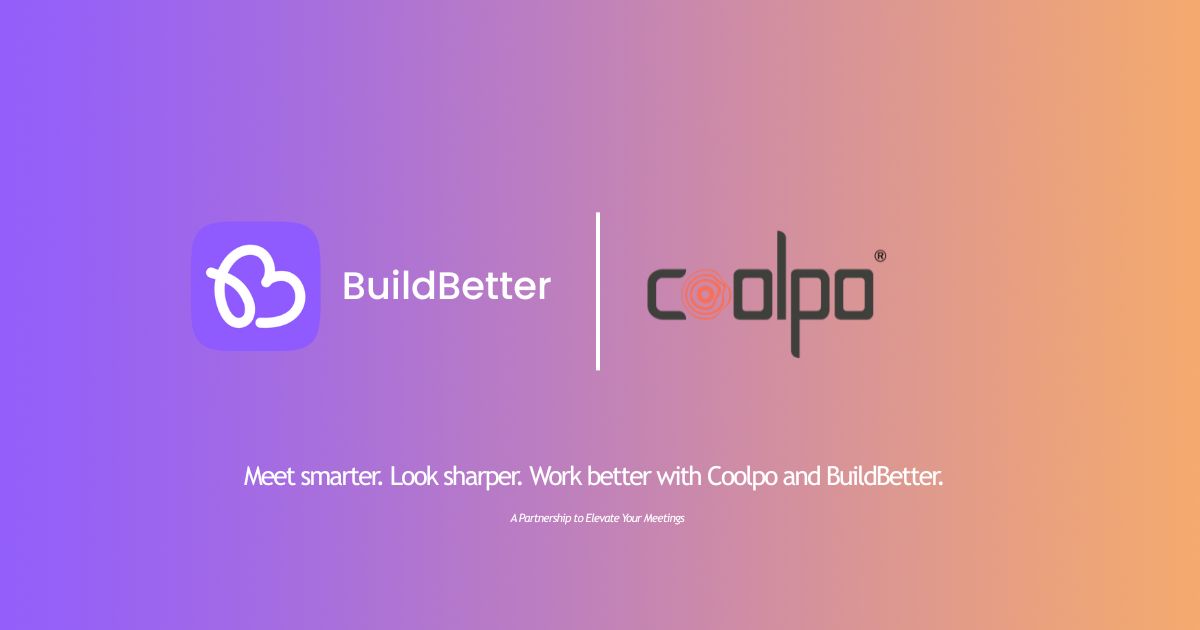




.webp)


