
Headset Setup: Ensuring Proper Fit and Comfort
Proper headset setup is crucial for maximizing comfort and audio quality, whether you're using it for work, leisure, or gaming. In today's digital age, headsets have become an essential tool for communication. A properly fitted headset not only enhances the audio experience but also ensures comfort during prolonged use, preventing discomfort and fatigue. This article will guide you through the essential steps of headset setup to ensure optimal fit and comfort. By following these steps, you can enjoy a more comfortable and immersive audio experience.
Understanding Headset Types and Their Fit
Before diving into the setup process, it's crucial to understand the different types of headsets and their typical fit:
- In-Ear Headsets (Earbuds): These small, lightweight headsets fit directly into your ear canal. They are highly portable but may require proper ear tip selection for a secure and comfortable fit.
- True Wireless Earbuds: These completely wireless earbuds offer maximum portability and freedom of movement. Proper fit involves choosing the right ear tip size and ensuring a secure seal within the ear canal.
- Over-Ear Headsets: These headsets encase the entire ear, providing excellent noise isolation and a more immersive audio experience. Proper fit involves ensuring the headband sits comfortably on your head without excessive pressure.
- On-Ear Headsets: These headsets rest on the outer part of your ears. They are generally more compact and portable but may be less comfortable for extended wear due to potential ear pressure.
Essential Steps for Optimal Headset Setup
1. Choosing the Right Ear Tips or Pads:
- In-Ear Headsets: Experiment with different sizes of ear tips (small, medium, large) to find the best fit for your ear canals. A proper seal creates a more immersive audio experience and improves bass response.
- Over-Ear Headsets: Ensure the ear pads are soft, breathable, and provide adequate cushioning. Replace worn-out ear pads to maintain comfort and hygiene.
2. Adjusting the Headband:
- Over-Ear Headsets: Adjust the headband to ensure a snug but comfortable fit. The headset should stay in place without feeling too tight or loose.
- On-Ear Headsets: Adjust the headband to minimize pressure on your ears.
3. Finding the Optimal Microphone Position:
- Boom Microphones: Position the microphone close to your mouth, ideally within a few inches, for optimal voice clarity.
- Inline Microphones: Ensure the microphone is positioned correctly on the cable, usually near your mouth.
4. Testing for Comfort and Sound Quality:
- Wear Test: Wear the headset for a short period to assess comfort and identify any potential pressure points.
- Sound Check: Test the audio quality by listening to music, making calls, or participating in a video conference.
5. Maintaining Headset Hygiene:
- Regular Cleaning: Regularly clean the ear pads, headband, and microphone with a damp cloth or alcohol wipes.
- Storage: Store your headset in a protective case or pouch when not in use to prevent damage and maintain hygiene.
Connect and go: The Coolpo Ignite Headset offers effortless Bluetooth pairing for a seamless wireless audio experience.
Tips for Improving Headset Comfort

- Take Regular Breaks: Remove the headset periodically to give your ears a rest, especially during extended use.
- Adjust Your Posture: Maintain good posture to minimize strain on your neck and shoulders.
- Consider Ergonomic Features: Look for headsets with features like adjustable headbands, rotating ear cups, and lightweight materials.
Coolpo Ignite Headset: Elevating Your Audio Experience
.webp)
For those seeking a high-performance wireless headset, the Coolpo Ignite Headset is a transformative solution.
- Unmatched Clarity: Experience crystal-clear audio for calls and music.
- Superior Microphone Noise Cancellation: Advanced AI technology effectively minimizes background distractions, ensuring clear and focused conversations.
- Effortless Control: Easily manage calls, volume, and music with intuitive on-ear controls.
- Unleash Your Mobility: Enjoy up to 50 meters of wireless freedom for seamless movement and flexibility.
The Coolpo Ignite headset delivers exceptional audio quality and a comfortable user experience, making it an ideal choice for professionals and anyone who relies on high-quality audio communication.
Proper headset setup is crucial for ensuring comfort, maximizing audio quality, and enhancing your overall communication experience. By following these tips and choosing the right headset for your needs, you can enjoy a more comfortable and productive audio experience, whether you're working from home, attending online meetings, or simply enjoying your favorite music. Mastering proper headset setup will significantly improve your audio experience and enhance your overall productivity.
Effortlessly connect and enjoy: The Coolpo Ignite Headset offers simple setup for a seamless audio experience.
Recent blogs
Coolpo Teams Up with BuildBetter AI to Supercharge Your Meeting Productivity


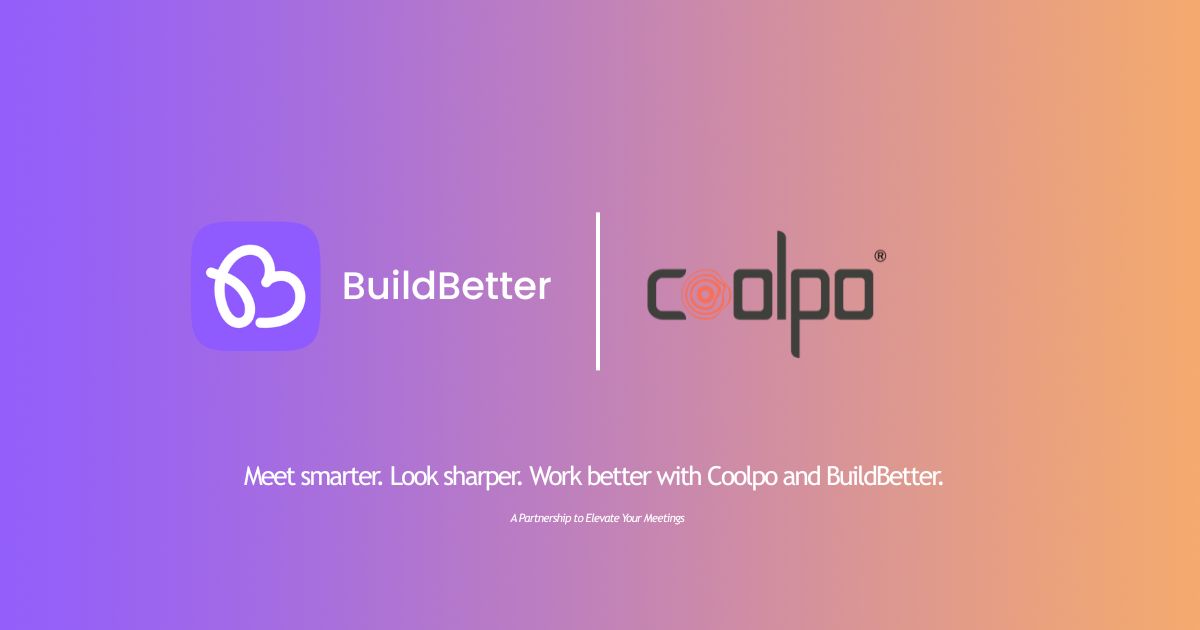




.webp)


