
How to Keep Students Focused in Virtual Class for Students
The rise of digital learning has brought about a significant shift in education, with virtual class for students becoming a staple in modern curricula. Although the flexibility and accessibility of online learning are undeniable, maintaining focus in a virtual environment is challenging. Distractions abound, and the lack of physical classroom structure makes it difficult for students to stay engaged. This article provides practical strategies for students to maximize their learning experience in a virtual class for students.
Create a Dedicated Learning Space for Your Virtual Class for Students

One of the most crucial steps to staying focused in a virtual class for students is to establish a dedicated learning space. This space should be:
1. Quiet and Distraction-Free: Choose a location away from high-traffic areas, noisy family members, and potential interruptions.
2. Organized: Keep your learning materials, notebooks, pens, and other essentials within reach.
3. Comfortable: Ensure your chair and desk are ergonomically sound to prevent discomfort and fatigue.
4. Well-Lit: Proper lighting is important for preventing eye strain and maintaining alertness.
By creating a dedicated learning space, you're signaling to your brain that it's time to focus on your virtual class for students.
Establish a Consistent Schedule for Your Virtual Class for Students
Just as you would adhere to a schedule in a traditional classroom, it's vital to maintain a consistent routine for your virtual class for students. This includes:
- Setting Regular Study Hours: Treat your virtual classes as you would in-person classes. Designate specific times for attending lectures, completing assignments, and studying.
- Planning Breaks: Schedule short breaks throughout your study sessions to avoid burnout. Use these breaks to stretch, grab a snack, or step away from the screen.
- Prioritizing Tasks: Create a to-do list or use a digital planner to manage your assignments and deadlines.
A structured schedule provides a sense of normalcy and helps you stay on track with your virtual class for students.
Minimize Digital Distractions During Your Virtual Class for Students
Digital distractions are a primary culprit for decreased focus in virtual class for students. To combat this:
1. Close Unnecessary Tabs and Applications: Limit your browser tabs to only those required for your class.
2. Silence Notifications: Turn off notifications on your phone, computer, and other devices to prevent interruptions.
3. Use Website Blockers: Consider using website or app blockers to restrict access to distracting sites and apps during study hours.
4. Designate a "No-Phone" Zone: Place your phone out of reach or in another room during your virtual class for students.
By minimizing digital distractions, you can create a more conducive learning environment for your virtual class for students.
Actively Participate in Your Virtual Class for Students

Engagement is key to staying focused in a virtual class for students. Active participation can take many forms:
- Ask Questions: Don't hesitate to ask your instructor for clarification or further explanation.
- Participate in Discussions: Share your thoughts and ideas during class discussions.
- Take Notes: Actively taking notes helps you stay engaged and retain information.
- Use the Chat Function: Utilize the chat feature to ask questions or contribute to discussions.
- Turn on Your Camera (When Appropriate): Showing your face can increase your sense of presence and accountability.
Active participation not only enhances your learning experience but also keeps you mentally engaged in your virtual class for students.
Transform your virtual classroom into a dynamic and collaborative space with Coolpo AI Huddle Pana.
Take Breaks and Practice Self-Care During Your Virtual Class for Students
Prolonged screen time can lead to fatigue and decreased concentration. Prioritize self-care to maintain your well-being:
1. The Pomodoro Technique: Work in focused intervals (e.g., 25 minutes) followed by short breaks (e.g., 5 minutes).
2. Eye Exercises: Perform simple eye exercises to reduce eye strain.
3. Stay Hydrated: Drink plenty of water throughout the day.
4. Get Enough Sleep: Ensure you're getting adequate sleep to maintain optimal cognitive function.
5. Move Regularly: Incorporate physical activity into your routine to boost energy levels and reduce stress.
By prioritizing self-care, you can maintain your focus and energy levels throughout your virtual class for students.
Use Effective Note-Taking and Study Techniques for Virtual Class for Students
Adapt your study habits to suit the virtual learning environment:
- Digital Note-Taking: Use digital note-taking tools like OneNote, Evernote, or Google Docs to organize your notes.
- Summarize Key Concepts: After each class, summarize the main points in your own words.
- Create Flashcards: Use digital flashcards to review key terms and concepts.
- Join Online Study Groups: Collaborate with classmates to review material and prepare for exams.
- Review Recorded Lectures: If available, review recorded lectures to reinforce your understanding.
Using effective study techniques can enhance your comprehension and retention of material in your virtual class for students.
Communicate with Your Instructors and Peers During Virtual Classes for Students
Maintain open communication with your instructors and classmates:
1. Ask for Help: Don't hesitate to reach out to your instructors if you're struggling with the material.
2. Participate in Online Forums: Engage in online discussions and forums to connect with your peers.
3. Form Virtual Study Groups: Collaborate with classmates to review material and prepare for exams.
4. Use Email and Messaging Apps: Stay in touch with your instructors and peers through email and messaging apps.
Effective communication can help you stay connected and supported in your virtual class for students.
Enhancing the Virtual Classroom Experience with the Coolpo AI Huddle Pana
After implementing these strategies, you might consider how technology can further enhance your virtual class for students. The Coolpo AI Huddle Pana is a 360-degree video conferencing camera designed to create a more immersive and engaging virtual learning environment.
This innovative device offers several features that can benefit students in virtual classes:
- 360-Degree View: The camera captures a complete view of the room, allowing students to see their instructor and classmates as if they were in a physical classroom.
- AI-Powered Auto-Framing: Pana utilizes AI-powered auto-framing. This intelligent feature automatically adjusts the view to ensure that all participants are clearly visible, dynamically framing the active speakers or groups. This helps maintain focus and ensures that no one is missed, creating a more seamless and interactive virtual setting.
- Multiple Display Modes: The camera offers various display modes, allowing students to customize their viewing experience.
- Easy Setup and Use: The Coolpo AI Huddle Pana is easy to set up and use, making it a convenient tool for virtual learning.
By integrating technology like the Coolpo AI Huddle Pana, students can create a more dynamic and interactive virtual class for student experience.
Staying focused in a virtual class for students requires discipline, organization, and effective strategies. By creating a dedicated learning space, establishing a consistent schedule, minimizing distractions, and actively participating, students can maximize their learning experience. Remember to prioritize self-care and leverage technology to enhance your virtual classroom environment. With these tips, you can transform your experience in a virtual class for students into a productive and engaging one.
Make virtual learning more accessible and inclusive with Coolpo AI Huddle Pana.
Recent blogs
Coolpo Teams Up with BuildBetter AI to Supercharge Your Meeting Productivity


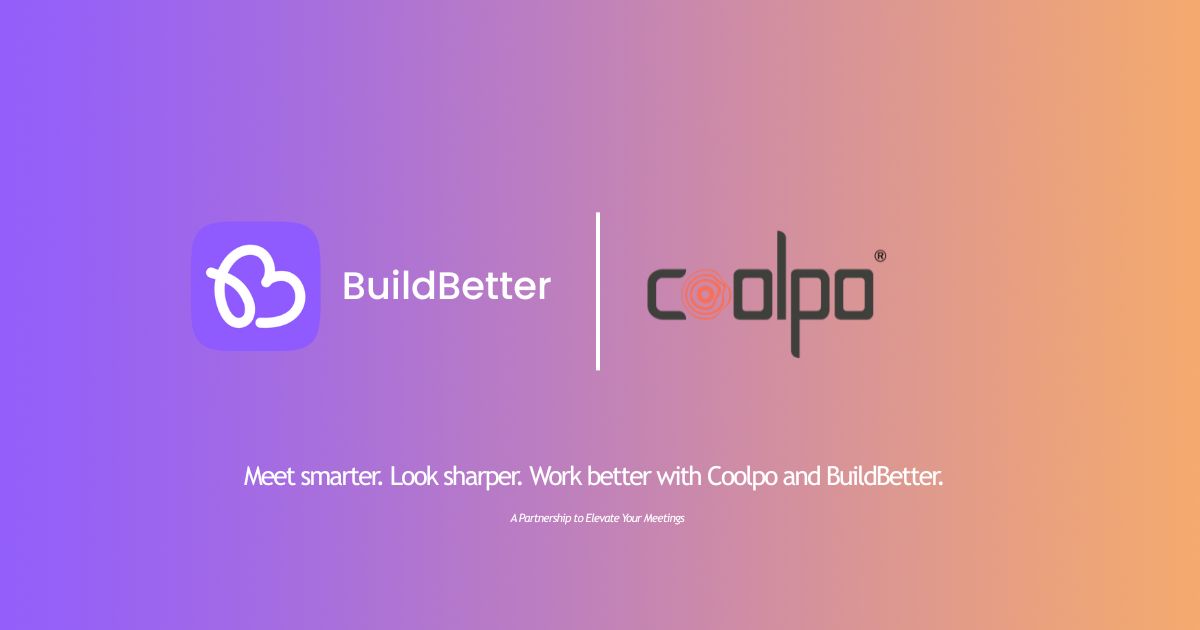




.webp)


