How You Can Host an Online Meeting to Save Time and Money
Meetings are costly to run and time-consuming for everyone involved even with a reliable meeting camera. When you��re trying to save money, time, and resources, it��s not easy to find ways to cut back. But, with the right strategies, you can be more efficient and save your organization money in the process. Virtual meetings are one of the most beneficial ways to do this. Instead of having everyone in one room, you can save time and money by using a virtual meeting software solution and a meeting camera. It is much more convenient, cost-effective, and productive than having everyone physically in the same room. Moreover, you don��t have to worry about room costs, travel expenses, or time management. Businesses of all sizes can use meeting cameras to save time and money when running meetings.

Here��s how you can host an online meeting effectively.
Time Is Money
The biggest benefit to hosting online meetings is the time savings they offer. In a physical meeting, you would have to be present in person for the entire duration of the event. While this may not seem like a big difference, there are a number of aspects to this that will add up. For starters, the travel time for you to the other location would be substantial. By just setting up your meeting camera, you can virtually attend hybrid meetings from anywhere! In many cases, you would have to travel to one location and travel back to your office, which can also eat into your work time. It��s also likely that you would have to bring along a team with you, which adds even more time to your schedule. Online meetings largely take place over an internet-based platform, like Zoom, so there is no travel time. Remote team members can also log into the meeting and participate remotely, both of which save time.
Reduce Travel Costs
The majority of meeting travel expenses are incurred by having people travel to the meeting venue. This could include flights, hotels, rental cars, and more. Unfortunately, these expenses are often passed on to the business owner as a whole. Video conferencing platforms allow for a number of meeting types, such as webinar meetings and virtual conference calls. These types of meetings can take place from any location, as long as participants have access to a reliable internet connection. Investing in a meeting camera and other video conferencing devices helps lower costs in the long run. The travel costs are reduced even further when you host virtual meetings online. You will not have to travel to a specific location to conduct the meeting. You can also conduct the meeting from the comfort of your own home or office using your meeting camera. Additionally, you can book your meeting rooms online and share the same room with multiple people. This can be especially helpful for smaller organizations with fewer meeting rooms.
Organize Meetings and Streamline Process
Organizing meetings and making sure everyone knows what they need to do can be time-consuming and frustrating. There are often multiple parties who are not on the same page when it comes to meeting preparation. That��s where collaboration apps like those found in MS Teams can help. Most of these tools have a calendar feature that allows you to see the date and time of upcoming meetings. You can then filter out any that are currently scheduled to take place in the same time window as another meeting. This can be especially helpful if you have multiple teams who need to meet and you��re trying to streamline the process. With a virtual meeting tool, you can see all upcoming meetings, filter out the ones that overlap, and create a master schedule for your process.
Remote Team Meetings
If your organization has remote team members, you might be familiar with trying to meet with them in person. This may be preferable to some rather than showing your face through a meeting camera. For remote teams, it can be very difficult to coordinate a meeting. You might need to allocate a specific amount of time for the meeting, and the people on either end will likely not have this amount of time to meet. Virtual meeting solutions offer a number of remote meeting features, including screen sharing and shared whiteboards. This can be particularly helpful if you��re trying to collaborate on project-based work as well as deliverables such as emails, reports, and more. The best meeting solutions allow you to have virtual meetings with remote team members. This ensures that you won��t miss out on opportunities to collaborate with them.
Virtual Conference Calls
Virtual conference calls are another virtual meeting option. These are similar to conference calls with a few key differences. First, the number of participants is limited to those who are registered on the call. This is helpful if you want to avoid having to find a room or take a large team on a road trip. Second, the call is virtual, so it is not as secure as a regular conference call. But, this can often be viewed as an advantage, as it allows you to conduct the call from a number of locations. Modern encryption technologies have developed to allow for more secure meetings. Make sure to find a meeting camera that delivers secure meetings.
Gesture Control Meeting Camera
The Coolpo AI Huddle Mini is the world��s first gesture control triggered meeting camera for group setup. Unlike webcams for content creators that usually frame only one person, the Mini is designed to recognize hand gestures to enable presenter mode while the presenter is among the group. Its AI-based technology frames participants by default perfectly no matter what their location in the room is. Moreover, the Mini��s camera and microphones have:
- Echo cancellation. Connect your room��s existing speaker system via a TRS jack without suffering from ��mic feedback��
- Noise reduction. The 6 beamforming microphone array system ensures crisp delivery of the meeting by only capturing the meeting and not unnecessary noises
- Automatic Group Framing. Sit anywhere in the room, allow participants to leave/enter, move around the area, and still be framed perfectly every time
- Gesture triggers. Raise your hand, for example, to let the camera zoom in on you and follow you in a perfectly framed view. Repeat the gesture to go back to group framing once your presentation is finished
With an upcoming software in the form of Coolpo Tools, you will be able to experience these AI-based features and more! This meeting camera is perfect for product demos, training, seminars, and other dynamic meetings or collaborations that might require focusing on an individual for a period of time.
Virtual Workshops
If you want to host a training session but don��t want to hold a large-scale event in a classroom, you can use virtual training tools. This is a great option for departments that want to offer training but don��t have time, facilities, or resources to accommodate it. You can use a virtual training solution to bring training to a virtual classroom. Participants can log into the virtual classroom from anywhere in the world and see you thru a quality meeting camera. The virtual classroom can be set up with all the necessary equipment, such as a meeting camera and microphones. You can use virtual meeting tools to create a virtual classroom environment.
Training Sessions
If you want to offer training but don��t have the resources to set up a classroom, you can use virtual meeting tools to conduct a virtual training session. Most virtual meeting tools have the capability to create virtual classrooms for training sessions. This can be especially helpful for organizations that are trying to save money. You can also use a meeting management software to conduct virtual classroom training. This allows you to deliver the training from anywhere in the world and gives you the opportunity to save on travel expenses.
Conclusion
Businesses are constantly looking for ways to save time and money. With that in mind, here are some ways that you can use virtual meetings. - Reduce travel costs by hosting meetings online. - Streamline meeting preparation by seeing all meetings in your calendar and filtering them out. - Meet with remote team members without ever having to travel to see them. - Take online training courses without having to find a classroom or buy the necessary equipment. Now that you know how you can save time and money with virtual meetings, it��s time to get started and invest in a reliable meeting camera. If you want to get the most out of your meetings, it��s important to use the right tools.
Recent blogs
Coolpo Teams Up with BuildBetter AI to Supercharge Your Meeting Productivity


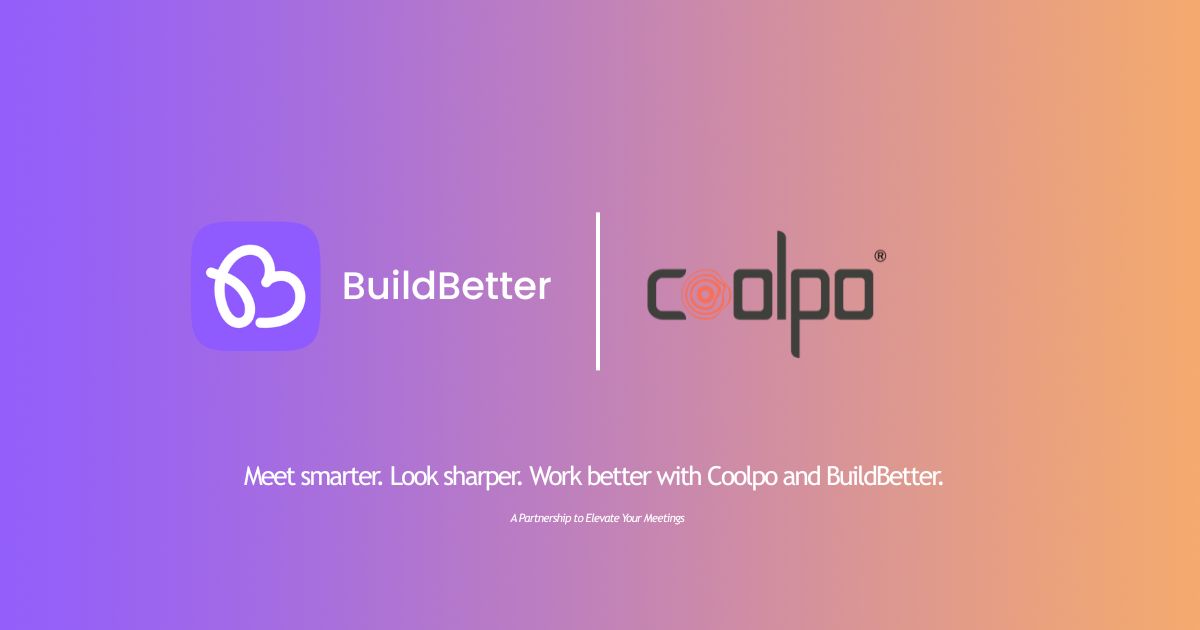




.webp)


