
Life-Changing Zoom Features For Video Conferencing In 2023
With its impressive market share and tremendous growth in the industry, Zoom is the clear choice for all of your videoconferencing needs.
In recent years, Zoom has seen a meteoric rise in popularity and usage. It has quickly become the go-to tool for individuals and businesses alike, cementing its position as the leader in the video conferencing market.
Read our article about Zoom live captioning
But what has contributed to Zoom's success? A big factor has been its focus on user experience. Zoom has consistently rolled out new features and updates to make its platform more user-friendly and efficient. Its intuitive interface and wide range of tools make it easy for users to connect and collaborate remotely.
In this article, you will know the latest features of Zoom that could leverage your meeting experience this new year. So keep reading!
Zoom In Remote And Hybrid Work Setup
Zoom has also benefited from the widespread shift towards remote work and the increased reliance on video conferencing as a result of the COVID-19 pandemic. With more and more people working from home, the demand for videoconferencing tools has skyrocketed, and Zoom has been perfectly positioned to meet this need.
But don't just take our word for it – the numbers speak for themselves. According to a recent report, Zoom currently holds a 40 percent share of the video conferencing market, with its closest competitor trailing far behind at just 8 percent. This dominance is reflected in Zoom's financial performance, with the company reporting record revenues in the past year.
[Join Zoom Meetings With this Video Conferencing Camera]
4 New Zoom Features That Will Help You This New Year
Here are the new Zoom features we listed for you:
Zoom Avatars
By using various customization options, you can create a unique and fun representation of yourself through an avatar. These avatars mimic your movements and facial expressions, allowing you to present yourself more dynamically and interactively, even if you don't want to use video.
Plus, they provide an entertaining alternative to traditional profile pictures, making your meetings more lively and engaging.
There are several situations where avatars can be useful, such as:
- when you don't want to be seen eating while still wanting to participate and engage in a meeting.
- when you want to add more energy and movement to your presence in a meeting than a static profile picture can provide.
- when you're looking for ways to make employee onboarding, team bonding, or other meetings more enjoyable.
Meeting Templates
To make setting up meetings even easier, you can now create and save custom templates that automatically apply the appropriate settings for different types of meetings.
To get you started, Zoom created three templates for large meetings, seminars, and K-12 classrooms.
- The large meetings template is ideal for team-wide meetings or town halls and includes automatic captions and recordings.
- The seminar template is designed for corporate training or higher education classrooms and includes tighter controls on participant sharing.
- The K-12 template is tailored for K-12 classrooms and includes advanced polls and quizzes to engage students while limiting potentially distracting features. Whether you use one of these default templates or customize your own, meeting templates will help you feel confident that you have the right settings for your meeting and allow you to focus on your content rather than worrying about adjusting settings.
Threaded messages and reactions in in-meeting chat
This feature will allow participants to create message threads and use emoji reactions to better organize and understand the chat messages. This will help clarify which messages people are responding to and improve the overall chat experience during meetings.
Q&A in meetings
The Q&A feature in Zoom meetings allows hosts to more easily engage with participants and stay organized by having a single place to view and answer questions.
With this feature, hosts and co-hosts can view, answer, or dismiss questions from the Q&A pop-out window. They can also choose whether to allow participants to see all questions or only ones that have been answered.
Coolpo All-In-One Video Conference Equipment For Zoom
The Coolpo AI Huddle Pana is a 360 conference camera and an all-in-one video conference equipment as well as you can use it as your microphone, camera, and speaker.
The Pana, and other Coolpo Conference Cameras For Teams: Coolpo AI Huddle Mini and Coolpo Mini Lite are compatible with Zoom and other mainstream video conference platforms in the market.
The Pana offers 4k video conference solutions that let you experience high-quality video. Also, it has 4 smart microphones that pick up to 15ft, so even if you’re 15ft away with the Coolpo device, you can still be heard by others.
It also has a Dual Positioning Technology that lets AI identify active meeting participants through their gestures and voices.
Want To Know More About Our Products? Visit Our Website And Book A Demo With Us!
Recent blogs
Coolpo Teams Up with BuildBetter AI to Supercharge Your Meeting Productivity


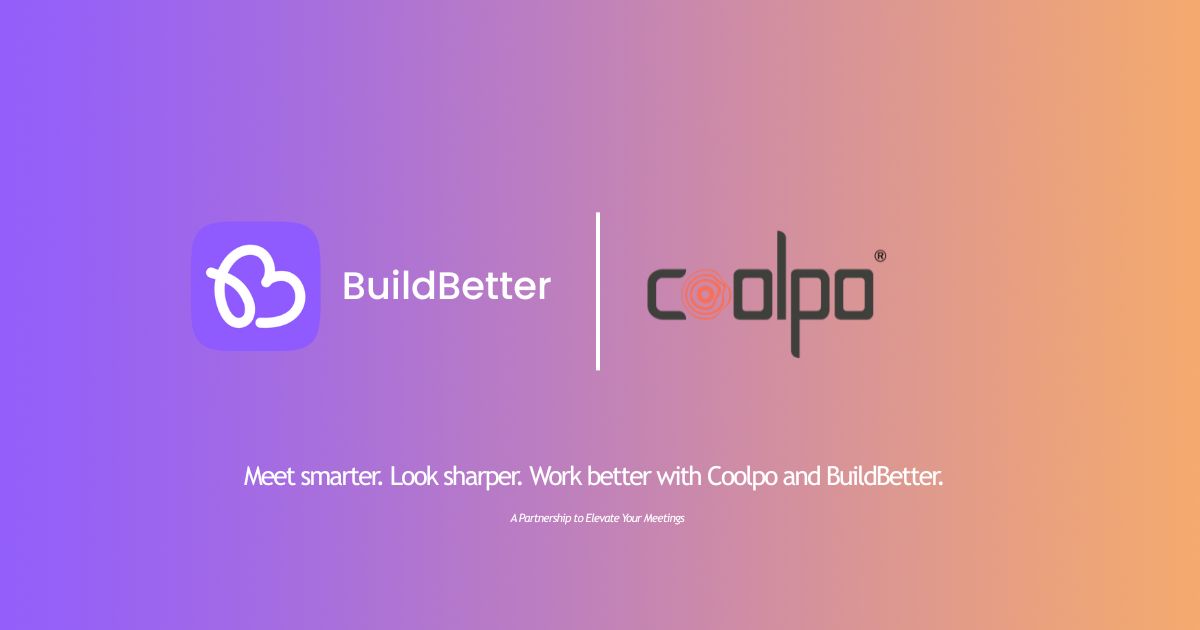




.webp)


