
Work Smart: Zoom Docs 101 and best webcam for Zoom meetings

The demand for efficient and seamless collaboration tools has never been higher, and the best webcam for Zoom meetings is also included. The phrase work smart, not hard has become a trend with how seemingly fast-paced the business world is.
Zoom, a household name in video conferencing, has again stepped up. Zoom isn't content with being a video conferencing giant; it's expanding its horizons into the realm of productivity tools, - Zoom Docs.
In this article, we will explore the ins and outs of Zoom Docs, shedding light on its features, benefits, and how it stands out in a crowded field of productivity tools.
What is Zoom Docs?
Zoom Docs is Zoom's latest venture into productivity tools, designed to enhance collaboration and streamline document management for teams and businesses. It's an all-in-one document creation and editing platform designed to enhance teamwork during virtual meetings. This innovative tool responds to the evolving needs of remote and hybrid work environments, where effective communication and collaboration are paramount. It's like a creative playground with this fancy "AI Companion" - think of it like Zoom's genius assistant, giving Google Duet and Microsoft Copilot. After wowing us with mail and calendar tools last year, Zoom is upping its game, crafting a complete productivity suite.
Zoom Docs Features and Strengths
Here’s why you should consider using Zoom Docs:
Zoom Docs: A Team Collaborator
Zoom Docs, the latest offering from Zoom, is essentially the platform's take on an AI-powered workspace reminiscent of Google Docs with Duet AI. This innovative solution seamlessly integrates into Zoom Meetings, providing a collaborative space where team members can collectively work on documents and plans while engaging in audio, video, and chat interactions.
Zoom Docs, More than Text
Unlike conventional document tools, Zoom Docs goes beyond supporting mere text, enabling users to effortlessly create tables and charts and incorporate various media, such as videos and images.
The platform boasts user-friendly and customizable features, adapting to the unique needs of each company or individual. With real-time collaboration facilitated by the Zoom AI companion and drag-and-drop functionalities, users can efficiently organize blocks, text, tables, and more, facilitating task management, project tracking, and information consolidation.
Zoom Docs Embedded with AI
Noteworthy features include embedded AI, tight integrations within the Zoom platform and third-party apps, ease of use with no learning curve, enhanced document capabilities with content blocks and tables, instant collaboration functionalities, and the ability to create wikis and folders for better organization.
Zoom Docs offers a holistic approach to document creation and collaboration, seamlessly integrating into the Zoom platform across various environments, including desktop, mobile, and web applications.
Zoom Docs: Competition and How to Get
The competition is fierce, with Zoom making significant strides to distinguish itself from established players like Google Workspace and Microsoft Office. While Google and Microsoft have introduced their versions of collaborative platforms with AI-driven tools, such as Google Duet AI and Microsoft Copilot, Zoom Docs adds a new dimension to the rivalry.
Despite having similar features, Zoom has an advantage over Google and Microsoft. It incorporates the AI Companion into its subscription plans for no additional cost instead of charging $30 for Duet and Copilot access. This pricing strategy positions Zoom as a more cost-effective option for businesses seeking comprehensive solutions.
Zoom Docs with Best Webcam for Zoom Meetings
To achieve seamless work and productivity, pairing Zoom Docs with the best webcam for Zoom meetings is a game-changer. Choosing a camera that works seamlessly with the platform and is also AI-friendly can be your edge during hybrid work.
Of all the room cameras on the market, the Coolpo AI Huddle Pana, Mini Lite, and Deskmate work best with Zoom. These video conference cameras are high-tech with their MeetingFlex® Technology. An AI technology capable of performing auto-tracking, auto-framing, and noise cancellation. Aside from that, these devices are wide-angle video conference cameras capable of 4K video capture and have microphones and speakers that serve as the device's audio input and output. More importantly, thanks to its plug-and-play feature and portability, this AI webcam's flexibility makes it a perfect remote and hybrid work companion.
Conclusion
In conclusion, the heightened demand for efficient collaboration tools in today's fast-paced business world has led to the evolution of Zoom as more than just a video conferencing giant. With the introduction of Zoom Docs, a comprehensive productivity suite, the company has positioned itself as a leader in enhancing teamwork and document management.
Moreover, pairing Zoom Docs with the best webcam for Zoom meetings is crucial for optimizing virtual collaboration. The Coolpo Pana, Coolpo Mini Lite, and Coolpo Deskmate emerge as top choices, seamlessly complementing Zoom. This smart combination guarantees a better virtual meeting experience and shows the importance of using integrated solutions for smarter and more productive remote work.
Recent blogs
Coolpo Teams Up with BuildBetter AI to Supercharge Your Meeting Productivity


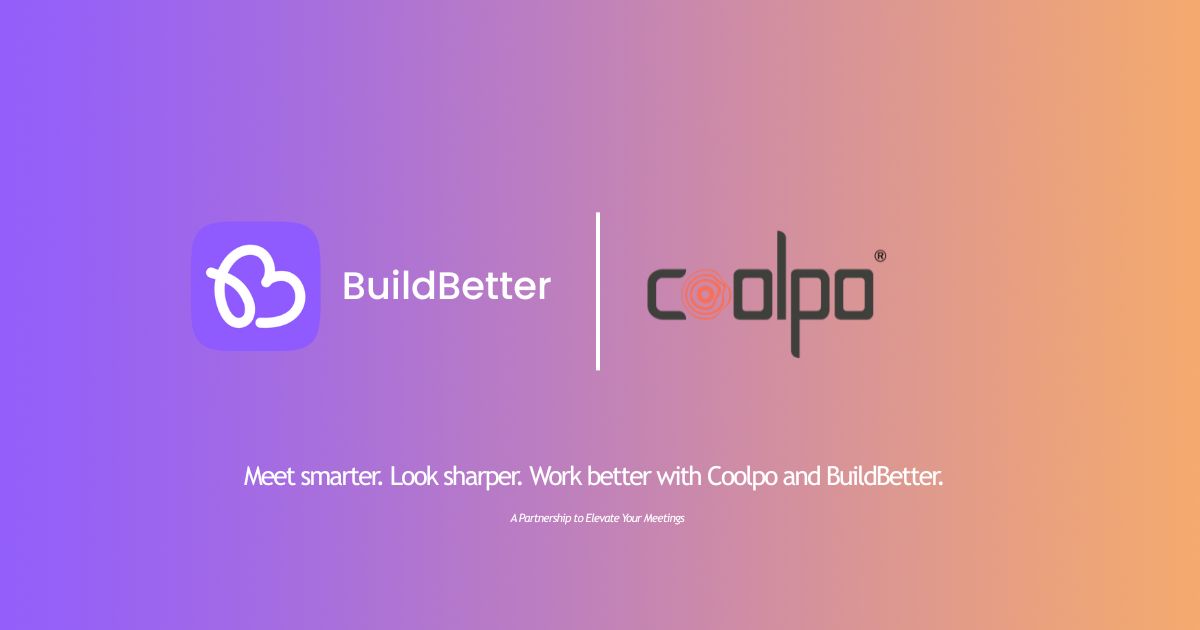




.webp)


