
Best Tips For Remote Meetings Via 4k Video Conference Camera

Virtual meetings are now common in remote and hybrid work setups. Businesses use remote work meetings to connect and collaborate with their employees, clients, and leads. Also, in online learning settings, virtual meetings are common.
However, at some point, some employees go through Zoom meeting burnout because of constant remote work meetings, and this is one reason why some employees quit their job.
In this article, you will learn the best tips for virtual or remote work meetings using a 4K video conference camera. Also, there are some collaboration and communication tools you need to have in order for your virtual meeting to be successful.
Best Tips For Successful Remote Work Meetings
Here are some tips you can follow to make your remote work meetings or online learning sessions successful:
Invest In The Best Collaboration Tools
Having the best collaboration tools when joining remote work meetings makes a lot of difference and makes your experience more seamless, innovative, and immersive. So, here are some tools you need to have for remote work meetings:
The Best 4K Video Conference Camera
One of the main things you need to consider first is the best 4K video conference camera that offers high-quality video and crisp audio, such as the Coolpo AI Huddle Pana, Coolpo AI Huddle Mini, and Mini Lite.
Coolpo 4K video conference cameras are AI-powered, easy to setup, and secure to use. They are compatible with almost all of the mainstream video conferencing platforms such as Zoom, Microsoft Teams, Google Meet, etc.
Coolpo AI Huddle Pana
- Supports up to 1080p video conference solutions
- 360-degree FOV
- 4 smart microphones with up to 15ft pick up
- All-surround speaker
- Dual Positioning Technology
- Plug-And-Play
Coolpo AI Huddle Mini
- Supports up to 4k video conference solutions
- 110-degree FOV
- Beamforming Technology
- Echo Cancellation
- Background Noise Reduction
- Frame Master
- Division Master
Mini Lite
- Supports up to 4k video conference solutions
- 120-degree FOV
- Real-time Auto-tracking feature
- Frame Master (Group and Individual Mode)
- Division Master
Achieve Seamless Remote Meetings With Our Pana, Mini, and Mini Lite. Shop Now!
Have A Home Office In Hybrid And Remote Work
Having a dedicated home office when you’re working from home will lessen your distractions and increase your productivity.
Your home office when you’re doing remote work or hybrid work should be quiet and free from distractions. Also, having ergonomic furniture such as a chair and table will help you achieve good posture, which will lead to a good mood and increase productivity.
Ensure Your Internet Connection
To have a successful virtual meeting, it's crucial to start with a reliable, high-speed internet connection with decent bandwidth. There are three things to consider before participating in virtual meetings, conferences, or interviews:
- Check your internet speed by using an internet speed test tool that measures how quickly your computer can access and download from the internet. Optimal video performance requires at least 1.5-3.0Mbps.
- Test your video connection by setting up a video meeting with a friend and trying out different areas of your home to see how the internet quality varies.
If other people will be using the internet during your meeting, make sure to test your connection with them online too.
- Check your bandwidth capacity, which is the amount of internet use that your network can handle at once.
If there are multiple people using the internet simultaneously, such as in a household with remote student learners and parents working from home, it's important to make sure your bandwidth can accommodate everyone's needs. Consider contacting your internet service provider to confirm.
- It's also a good idea to test both wired and wireless internet connections, as wired connections can be more reliable due to a direct transfer of data from the internet to your computer.
However, most virtual workspaces function well on wireless networks, so having an Ethernet cable as a backup plan is helpful.
Best Ways To Achieve Seamless Remote Work Meetings
Here are some additional tips you can try to follow when joining and conducting remote work meetings:
- Review the meeting agenda and attendee list so that you're prepared for the topics that will be discussed and who will be there.
- Do some research on any topics or information that you're not familiar with so that you can fully participate in the discussion.
- Gather all necessary documents and download any attachments beforehand to avoid any last-minute issues.
- Dress appropriately for an in-person meeting, making sure your appearance is polished and professional.
- Turn off your phone and eliminate any other potential distractions to stay focused.
- Tidy up your office space to create a professional environment.
- Prepare to take notes using pen and paper or a second screen.
- Test all video and audio equipment at least five minutes before the meeting starts to avoid any technical difficulties.
- Check your lighting and internet connection to ensure good visibility and sound quality.
- Close all non-meeting applications and windows on your computer to avoid any interruptions.
- Double-check that the meeting link works so that you're not late or unable to join.
- Jot down any potential questions or topics you'd like to discuss during the meeting.
- Have a drink handy, like water, coffee, or tea, so that you don't have to leave the meeting for a refreshment.
- During the meeting, maintain a positive and attentive expression to show your interest and engagement.
- Thank the interviewer at the end of the interview for their time and consideration.
- Follow up with an email or physical letter expressing your continued interest in the opportunity and gratitude for their time.
Conclusion
In conclusion, virtual meetings have become commonplace in remote and hybrid work setups, as well as in online learning settings. However, employees may experience Zoom meeting burnout, leading to decreased productivity and even resignation.
To make remote work meetings successful, it is essential to invest in the best collaboration tools, such as the best 4K video conference cameras like the Coolpo AI Huddle Pana, Mini, and Mini Lite, and to have a dedicated home office with ergonomic furniture.
Additionally, a reliable high-speed internet connection is crucial. Reviewing the meeting agenda and attendee list, preparing necessary documents, testing equipment, and maintaining a professional demeanor are some additional ways to achieve seamless remote work meetings.
By following these tips, you can ensure successful and productive remote work meetings.
Recent blogs
Coolpo Teams Up with BuildBetter AI to Supercharge Your Meeting Productivity


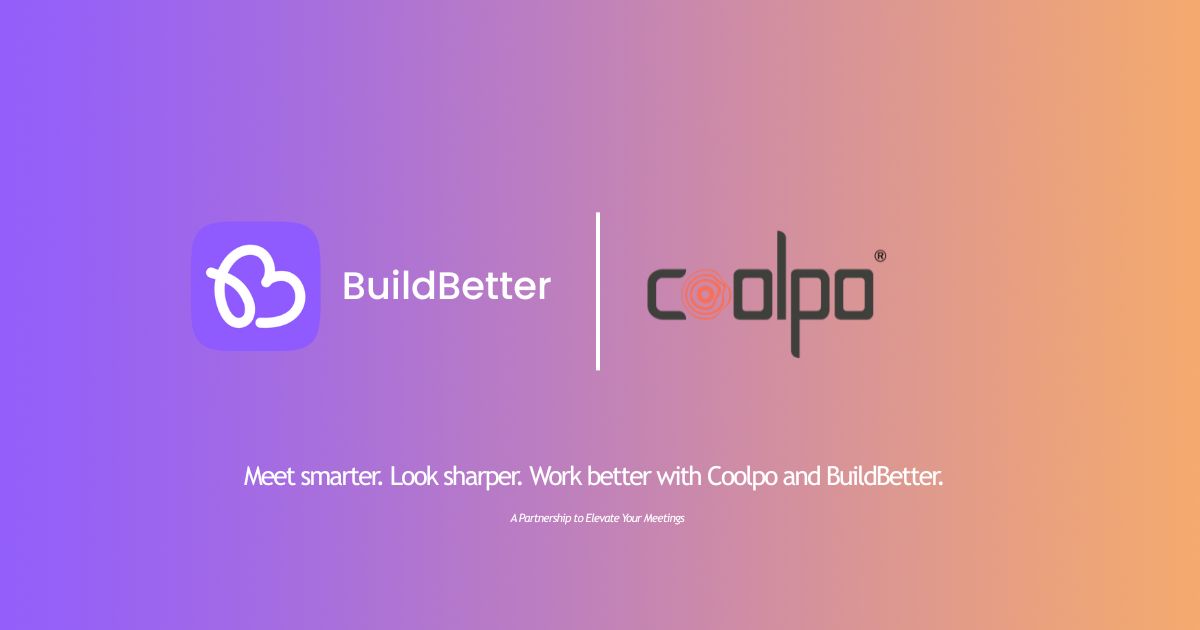




.webp)


