
Elevate Your Hybrid Meetings: A Step-by-Step Guide to CoolpoTools Installation
Ready to unlock the full potential of your Coolpo AI Huddle Pana? Look no further than CoolpoTools! In this tutorial, we'll walk you through the seamless installation process of this powerful software, available for free on the Coolpo website. Discover how CoolpoTools empowers you to update firmware and customize camera settings, ensuring that you can tailor your video conferencing experience to meet your unique needs.
Introducing CoolpoTools: Your Gateway to Enhanced Collaboration
As hybrid meetings become the new norm, having the right tools at your disposal is crucial for success. CoolpoTools is designed to complement your Coolpo AI Huddle Pana, providing you with the tools and features you need to maximize your conferencing experience.
Step 1: Access Coolpo.io
To begin the installation process, simply visit the Coolpo website at coolpo.io. Navigate to the Resources section and locate the CoolpoTools download link.
Step 2: Download CoolpoTools
Once you've found the CoolpoTools download link, select the CoolpoTools Pana edition compatible with your OS (Widows or macOS) and initiate the download process. Follow the on-screen instructions to complete the download.
Step 3: Install CoolpoTools
Once the download is complete, locate the downloaded file and run the installation wizard. Follow the prompts to install CoolpoTools on your device. It's that simple!
Step 4: Explore CoolpoTools
With CoolpoTools successfully installed, it's time to explore its features and functionalities. Open CoolpoTools and familiarize yourself with the intuitive interface. From updating firmware to customizing camera settings, CoolpoTools puts you in control of your conferencing experience.
Step 5: Customize Your Experience
Now that you've installed CoolpoTools, it's time to tailor your conferencing experience to meet your specific needs. Experiment with different settings and configurations to find the perfect setup for your hybrid meetings.
Get Yours Today!
Ready to take your hybrid meetings to the next level? Don't miss out on the opportunity to enhance your Coolpo AI Huddle Pana with CoolpoTools. Order yours today from Amazon and experience the future of video conferencing. Click [here] to make your purchase and unlock a new era of collaboration.
Ready to unlock the full potential of your Coolpo AI Huddle Pana with CoolpoTools? Follow along with our installation tutorial video [here] to learn how to download and install CoolpoTools from the Coolpo website, and discover how to update firmware and customize camera settings effortlessly.
Recent blogs
Coolpo Teams Up with BuildBetter AI to Supercharge Your Meeting Productivity


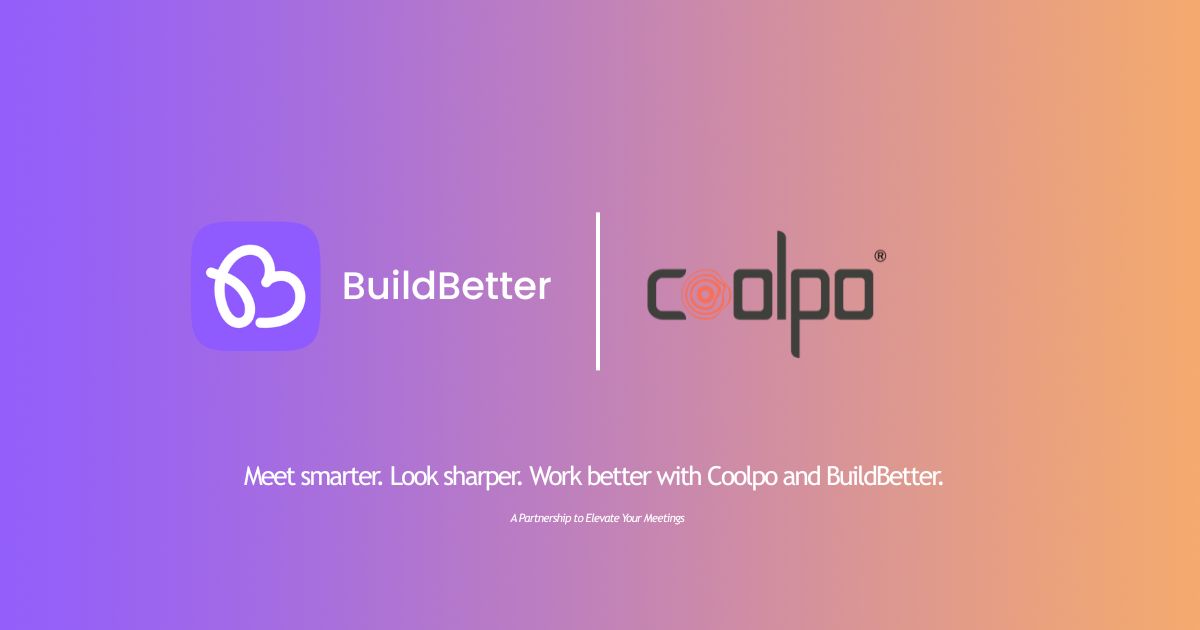




.webp)


