
How to Host a Professional Remote Meeting
Remote meetings have become an integral part of today's workplace, transforming the way teams collaborate and communicate. Successful remote meetings are crucial for maintaining productivity and fostering strong team dynamics. This guide will equip you with the essential strategies to host professional remote meetings that are engaging, efficient, and impactful.
Preparation is Key: Setting the Stage for a Successful Remote Meeting

- Define Clear Objectives: Before scheduling a meeting, clearly define its purpose. What specific outcomes do you hope to achieve? Are you aiming to brainstorm, make decisions, or provide updates?
- Create a Detailed Agenda: A well-structured agenda keeps the meeting focused and prevents it from veering off track. Include specific time slots for each discussion point, ensuring ample time for Q&A and decision-making.
- Choose the Right Tools: Select reliable communication platforms that offer seamless video conferencing, screen sharing, and real-time collaboration features. Popular options include Zoom, Google Meet, Microsoft Teams, and Slack.
- Test Technology in Advance: Conduct a technology check before the meeting to ensure all participants can access the meeting link, connect to the audio and video, and utilize any necessary software or applications.
- Send Meeting Invitations with Clear Instructions: Include all relevant meeting details in the invitation, such as date, time, agenda, meeting link, and any pre-reading materials.
Fostering Engagement: Techniques for Interactive Remote Meetings
- Start with a Warm Welcome and Icebreaker: Begin the meeting with a brief welcome and a quick icebreaker to create a relaxed and inclusive atmosphere. This can be as simple as asking each participant to share something interesting they did over the weekend.
- Encourage Active Participation: Utilize interactive elements to keep participants engaged.
Polls and Q&A: Conduct polls to gauge opinions and gather feedback.
Breakout Rooms: Utilize breakout rooms for smaller group discussions and brainstorming sessions.
Shared Whiteboard or Document: Collaborate on a shared whiteboard or document to brainstorm ideas and visualize concepts.
- Maintain Eye Contact (with the Camera): While it may feel unnatural, looking directly into the camera helps maintain eye contact with other participants and improves engagement.
- Active Listening and Non-Verbal Cues: Pay close attention to non-verbal cues such as facial expressions and body language. Encourage participants to unmute themselves and actively participate in the discussion.
Improve your remote meeting presence with Coolpo AI Huddle Desk Mate.
Optimizing Remote Meeting Etiquette

- Mute Unnecessary Noise: Minimize distractions by muting microphones when not speaking. This prevents background noise from disrupting the meeting.
- Find a Quiet and Professional Environment: Choose a quiet and professional workspace free from interruptions. Ensure good lighting and a neutral background for video calls.
- Dress Appropriately: Even though you're working remotely, dressing professionally can help you maintain focus and professionalism.
- Be Mindful of Time: Stick to the agenda and allocated time slots to ensure the meeting remains productive and efficient.
- End with Clear Next Steps: Summarize key decisions, action items, and next steps. Assign responsibilities and deadlines to ensure follow-through.
Technology Tips for Successful Remote Meetings
- Invest in a Good Headset: A high-quality headset with a noise-canceling microphone ensures clear audio and minimizes background noise.
- Optimize Your Internet Connection: Ensure a stable and reliable internet connection with sufficient bandwidth to support video conferencing.
- Utilize a Second Monitor: If possible, use a second monitor to display meeting notes, presentations, and chat windows while actively participating in the video call.
- Explore Meeting Recording Options: Record the meeting for future reference or for colleagues who were unable to attend.
Enhancing Remote Meeting Productivity
- Minimize Meeting Fatigue: Schedule shorter, more frequent meetings instead of long marathon sessions.
- Embrace Asynchronous Communication: Utilize tools like project management software and messaging platforms for asynchronous communication to reduce the number of scheduled meetings.
- Document Meeting Outcomes: After the meeting, document key decisions, action items, and next steps. Share these notes with all participants to ensure everyone is on the same page.
Coolpo AI Huddle Desk Mate: Elevating Your Remote Meeting Experience
The Coolpo AI Huddle Desk Mate is an innovative solution designed to revolutionize your remote meeting experience. This compact and portable device seamlessly integrates advanced AI technology into your workspace. It functions as both a high-quality webcam and a document camera, capturing your face and presentations with exceptional clarity. Equipped with auto-focus and AI tracking capabilities, the Coolpo AI Huddle Desk Mate ensures you remain centered and clearly visible during calls.
By incorporating the Coolpo AI Huddle Desk Mate into your remote work setup, you unlock a new level of engagement and professionalism. This dynamic and interactive workspace empowers you to deliver impactful presentations with ease, regardless of your location. With the Coolpo AI Huddle Desk Mate, you can effortlessly share information and ideas with your team, fostering seamless collaboration and driving productivity.
By implementing these strategies and leveraging the power of tools like the Coolpo AI Huddle Desk Mate, you can effectively navigate the challenges of remote work and host professional, engaging, and productive meetings. Remember that consistent effort and a focus on building strong team relationships are essential for long-term success in the evolving landscape of remote work.
Connect with confidence during remote meetings using Coolpo AI Huddle Desk Mate.
Recent blogs
Coolpo Teams Up with BuildBetter AI to Supercharge Your Meeting Productivity


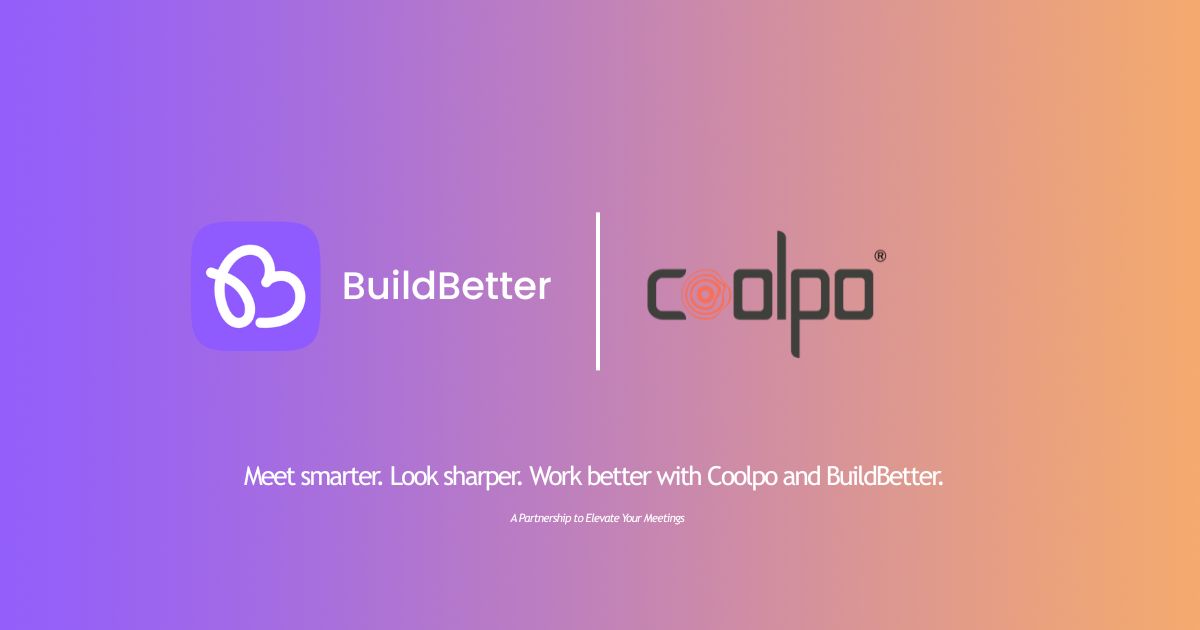




.webp)


