.webp)
Tutorial - Coolpo AI Huddle Pana User Cases for Hybrid Meetings
Are you searching for a video conferencing solution that adapts to diverse settings? Look no further than the Coolpo AI Huddle Pana! In this tutorial, we'll explore the various user-case scenarios where the Pana shines, from boardrooms to classrooms. Join us as we uncover how the Pana empowers collaboration and communication in any environment, revolutionizing the way you conduct hybrid meetings.

Exploring Coolpo AI Huddle Pana User Cases
The Coolpo AI Huddle Pana is more than just a conference camera—it's a versatile tool that seamlessly integrates into a variety of settings. Let's dive into the different user case scenarios where the Pana excels:
- Round Table Setup: Ideal for boardrooms and conference rooms, the round table setup allows for face-to-face interactions among meeting participants. With the Coolpo AI Huddle Pana positioned at the center of the table, everyone has a clear view of each other, fostering collaboration and engagement.
- Cluster Setup: In smaller classrooms or meeting rooms, the cluster setup provides an intimate setting for group discussions and presentations. Whether it's a brainstorming session or a training workshop, the Pana ensures that every voice is heard and every idea is captured.
- Grid Setup: For larger classrooms or lecture halls, the grid setup maximizes seating capacity while maintaining a clear line of sight to the front of the room. With the Coolpo AI Huddle Pana strategically positioned, instructors can deliver lectures and presentations with confidence, knowing that students can see and hear them clearly.
- Horseshoe/U-Shape Setup: Commonly found in training rooms and conference rooms, the horseshoe/u-shape setup encourages interaction and engagement among participants. With the Coolpo AI Huddle Pana capturing every angle of the room, presenters can engage with attendees from any vantage point, ensuring a dynamic and interactive learning experience.
Remember, these are only recommendations. You can always customize the experience using CoolpoTools so there are many ways to set up you AI Huddle Pana. You can always connect with our customer support team to ask how you can customize your Pana depending on your use-case.
Get Yours Today
Ready to experience the versatility of the Coolpo AI Huddle Pana for yourself? Don't wait any longer—order yours today from Amazon and transform the way you conduct hybrid meetings. Click [here] to make your purchase and unlock a new era of collaboration.
Interested in seeing real-life scenarios where the Coolpo AI Huddle Pana shines? Watch our user case tutorial video [here] to explore different setups and environments where the Pana empowers collaboration and communication.
Recent blogs
Coolpo Teams Up with BuildBetter AI to Supercharge Your Meeting Productivity


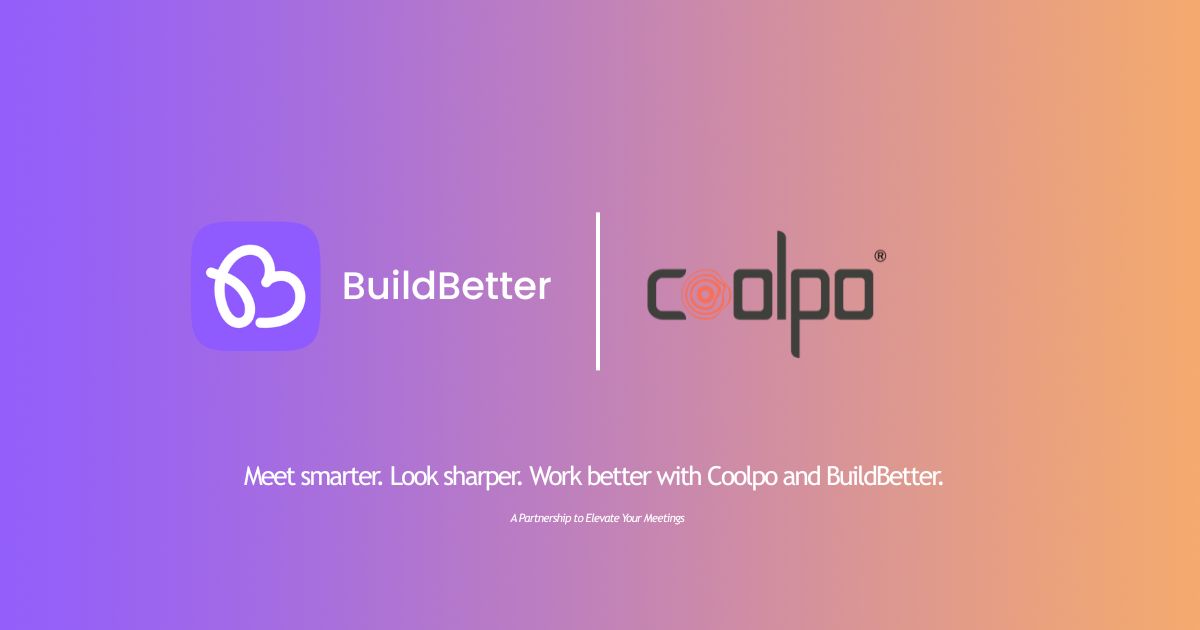




.webp)


