
Tutorial - Seamless Compatibility: Coolpo AI Huddle Pana's Operating System Support
Are you seeking a video conferencing solution that seamlessly integrates with your operating system? Look no further than the Coolpo AI Huddle Pana! In this tutorial, we'll explore Pana's robust operating system support, ensuring that you can effortlessly connect and collaborate, whether you're using Windows or macOS. Plus, discover the proprietary MeetingFlex® Technology, designed to elevate your user experience to new heights.
Exploring Coolpo AI Huddle Pana's OS Compatibility
When it comes to hybrid meetings, compatibility is key. That's why the Coolpo AI Huddle Pana is engineered to support a wide range of operating systems, ensuring that you can connect with ease, no matter your preferred platform.
Windows Compatibility
Whether you're using a Windows PC or the latest Windows 10 or 11 operating systems, rest assured that the Coolpo AI Huddle Pana is fully compatible. Seamlessly integrate the Pana into your existing setup and experience the power of intelligent video conferencing.
(Note that we do not recommend using the Pana on Surface and other mobile devices)
macOS Compatibility
Mac users, rejoice! The Coolpo AI Huddle Pana extends its support to macOS, including the latest versions with M1 and M2 chips. Whether you're using a MacBook Pro, MacBook Air, or iMac, the Pana delivers unparalleled performance and reliability, ensuring that you can focus on what matters most—productive collaboration.
(Note that we do not recommend using the Pana on iOS devices like iPads and iPhones)
Introducing MeetingFlex® Technology
At the heart of the Coolpo AI Huddle Pana lies MeetingFlex® Technology, an innovative solution developed in-house by our team of engineers. This cutting-edge technology leverages the power of artificial intelligence to optimize meeting experiences, delivering crystal-clear audio and high-definition video that rival in-person interactions.
Get Yours Today
Ready to elevate your hybrid meetings with the Coolpo AI Huddle Pana? Don't wait any longer—order yours today from our online store and experience the future of video conferencing. Click [here] to make your purchase and unlock a new era of collaboration.
Discover the Coolpo AI Huddle Pana's operating system support in action! Watch our tutorial video on OS support [here] to learn more about how the Pana works with Windows and macOS computers, along with a demonstration of our in-house developed firmware.
Recent blogs
Coolpo Teams Up with BuildBetter AI to Supercharge Your Meeting Productivity


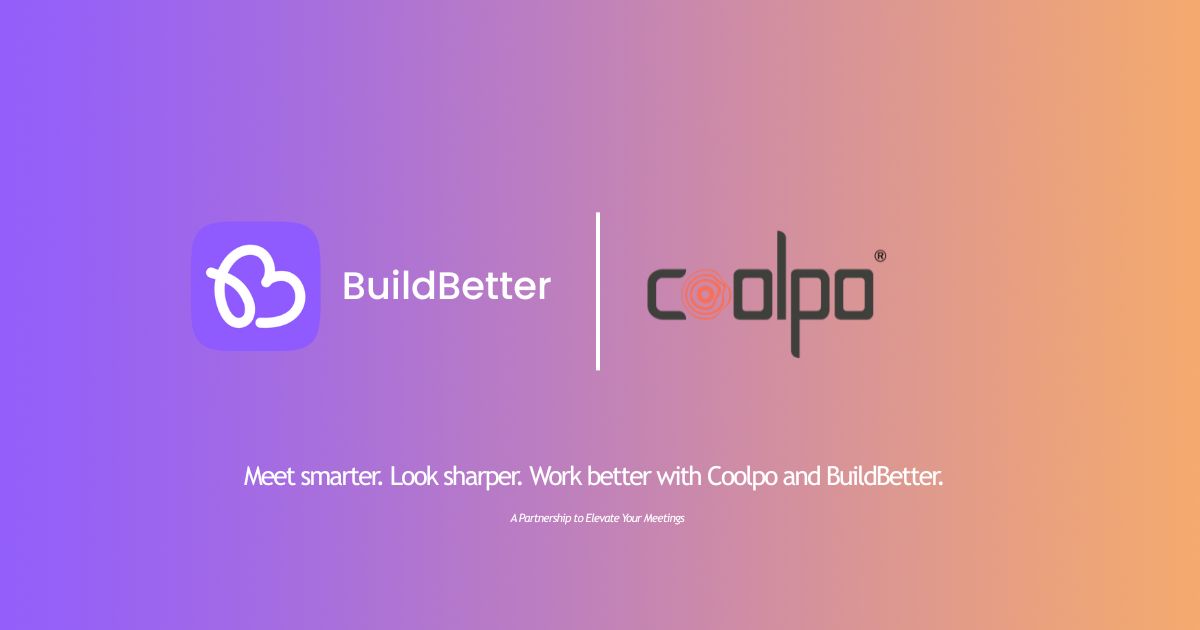




.webp)


