
WeWork Video Conferencing Solutions to Power Your Meetings
Does WeWork provide conference room cameras, devices, and solutions? Yes, WeWork does provide video conference cameras and speakers in many of its locations. WeWork is a provider of flexible workspace solutions, including office space, coworking spaces, and meeting rooms. In order to facilitate remote work and meetings, WeWork locations are equipped with video conference cameras and speakers. These allow users to conduct meetings and collaborate with others remotely. Additionally, WeWork locations often have high-speed internet and other technologies in place to support remote work and video conferencing.
In this article, you will learn more about video conference camera solutions provided by WeWork and the company’s other offerings to make your meetings more impactful.
Does WeWork have video conference solutions like conference room cameras?
A video conference is a type of communication that allows people to connect and communicate with each other using video and audio technology. Video conferences can be conducted using a variety of software and devices, including computers, tablets, and smartphones.
Yes, WeWork does provide devices and software for video conferences at many of its locations. In order to facilitate remote work and meetings, WeWork locations are equipped with video conference cameras and speakers. These allow users to conduct meetings and collaborate with others remotely. Additionally, WeWork locations often have high-speed internet and other technologies in place to support remote work and video conferencing.
There are many different video conference software options available, each with its own unique features and capabilities. Some popular options include Zoom, Skype, Google Meet, and Microsoft Teams. WeWork may use one or more of these software platforms in its locations to support video conferencing and meetings.
Video Conferencing Devices That You Can Integrate into Wework Spaces
There are many different devices that you can use to integrate video conferencing into WeWork spaces. Some options include:
- Desktop or laptop computers: Many video conference software platforms can be accessed through a web browser or by downloading a dedicated app. This means you can use a computer to participate in video conferences from a WeWork location.
- Tablets: Tablets are portable and can be used to participate in video conferences from anywhere within a WeWork location.
- Smartphones: Many video conference software platforms have apps that can be downloaded to a smartphone, allowing you to participate in video conferences on the go.
- Video conference cameras: These are specialized cameras that can be connected to a computer or other device to enable video conferencing. Some WeWork locations may have video conference cameras available for use.
- Video conference speakers: These are specialized speakers that can be connected to a computer or other device to enable audio during a video conference. Some WeWork locations may have video conference speakers available for use.
- All-in-one conference room cameras: If you like having a minimalistic feel to your meeting space that also feels like an immersive meeting room, all-in-one conference room cameras like these can help you achieve that. These devices are usually integrated with AI algorithms that ensure your meetings are hassle-free but immersive. In other words, the AI helps you facilitate the meeting without risking the quality.
In addition to these devices, you can also use an iPhone app to participate in video conferences from a WeWork location. Many video conference software platforms have iPhone apps that can be downloaded and used to join a conference from your phone.
How to Get Started with Video Conferencing at Wework Spaces
To get started with video conferencing at WeWork spaces, you will first need to sign up for a WeWork membership. This will give you access to WeWork's flexible workspace solutions, including office space, coworking spaces, and meeting rooms.
- Download the app. The WeWork app can be downloaded from the iOS app store or Google Play. Viewing this message on a desktop? Just scan their QR code on this page with your phone.
- Choose your preferred location. Use filters to look for the location closest to you. They may be subject to availability so make sure you book ahead.
- Book ahead and meet
Once you have signed up for a WeWork membership, you can start using video conferencing at WeWork spaces in a few simple steps:
- Determine which video conference software you will use. There are many different options available, each with its own unique features and capabilities. Some popular options include Zoom, Skype, Google Meet, and Microsoft Teams.
- Install the video conference software on your device. If you are using a computer, you can typically download the software from the provider's website. If you are using a smartphone or tablet, you can download the app from the App Store or Google Play.
- Connect your device to the internet. WeWork locations are equipped with high speed internet to support remote work and video conferencing.
- Connect your device to the video conference camera and speakers, if available. Some WeWork locations have video conference cameras and speakers available for use.
- Join the video conference by entering the conference ID or following the prompts in the video conference software.
It typically takes just a few minutes to get started with video conferencing at WeWork spaces once you have installed the necessary software and connected to the internet.
If you are interested in starting a business with WeWork, the process for getting started may vary depending on your specific needs and goals. WeWork offers a variety of flexible workspace solutions, including private office space, coworking spaces, and meeting rooms. You can learn more about the options available and sign up for a membership on the WeWork website.
Workspace Solutions at WeWork
WeWork is a provider of flexible workspace solutions, including office space, coworking spaces, and meeting rooms. The specific options available may vary depending on the location.
Here are some features that may be included in an office suite at WeWork:
- Furnishings: Office suites at WeWork are typically furnished with desks, chairs, and other furniture to create a comfortable and professional work environment.
- Technology: Office suites at WeWork are equipped with high-speed internet and other technologies to support remote work and collaboration. This may include video conference cameras and speakers, as well as other devices such as printers and scanners.
- Amenities: Many WeWork locations offer a range of amenities to make your work experience more enjoyable and productive. These may include access to meeting rooms, break rooms, and other common areas, as well as perks such as coffee and snacks.
- Flexibility: WeWork office suites are designed to be flexible, allowing you to choose the size and layout that works best for your team. You can also choose between short-term and long-term leases to find the right fit for your business.
- Community: WeWork office suites offer the opportunity to be part of a larger community of professionals. This can be a great way to network and collaborate with others in your industry.
Overall, an office suite at WeWork is a fully furnished and equipped private office space that offers the technology, amenities, and flexibility you need to work effectively and grow your business. Some of the different workspace solutions that WeWork offers include:
Dedicated Desk
You can rent your own desk within a shared office space.
Private office space
This option allows you to rent a private office space for your business or team. Private office space is typically fully furnished and equipped with the technology and amenities you need to work effectively. This caters to 1 to 20 people.
Office Suite
Furnished space with private amenities at bigger locations. It is recommended for 20 to about 100 people. An office suite at WeWork is a private office space that is fully furnished and equipped with the technology and amenities needed to work effectively. Office suites at WeWork are typically designed to accommodate teams of varying sizes and can be customized to fit the specific needs of your business.
Full Floor Office
You will get a private floor at a WeWork location where you can configure a whole space for you and your team. For teams of more than 100 hybrid or onsite members.
Coworking spaces
These spaces provide a shared workspace environment where individuals or small teams can work alongside others in a collaborative setting. Coworking spaces often include a mix of open and private work areas, as well as shared amenities such as meeting rooms and break rooms.
Meeting rooms
WeWork offers a variety of meeting rooms that can be rented by the hour, half-day, or full-day. Meeting rooms are equipped with the technology and amenities needed to facilitate meetings, presentations, and other events.
Virtual office solutions
WeWork also offers virtual office solutions that allow you to have a professional business address and access to WeWork's global network of meeting rooms and common areas, even if you don't have a physical office space.
Customized workspace solutions
WeWork can also help businesses design customized workspace solutions to fit their specific needs and goals. This could include a combination of private office space, coworking spaces, and meeting rooms.
You can learn more about the different workspace solutions available at WeWork locations by visiting the WeWork website or contacting a WeWork representative.
Coolpo AI Huddle Pana - your portable all-in-one immersive conference room camera
The Coolpo AI Huddle Pana, a 360-degree conference camera and all-in-video conferencing equipment is designed for remote and hybrid work models.
The Pana (i.e., all Coolpo products) is a Plug-and-Play video conference camera that you and your teammates can just set it up easily.
The Pana has these AI features that will help your business achieve immersive and interactive remote and hybrid meetings:
- HD intelligent conference solutions
- Wide-angle FOV and panoramic display of your conference room
- 4 microphones with up to 15ft pick up
- Plug-and-Play (no wireless vulnerabilities)
- Dual Positioning Technology (voice and visual recognition of active meeting participants)
If you want to upgrade your Coolpo device and enjoy its AI features based on your preferences, you can download Coolpo Tools: https://www.coolpolens.com/en/support/product
Purchase Our All-In-One Video Conference Equipment On Our Website and Store For 20% Off!
Conclusion
In conclusion, WeWork is a provider of flexible workspace solutions, including office space, coworking spaces, and meeting rooms. Many WeWork locations are equipped with video conference cameras and speakers, allowing users to conduct meetings and collaborate with others remotely. This is especially useful in the current climate where many businesses are looking for ways to support remote work and reduce the need for in-person meetings.
Video conference cameras are specialized cameras that can be connected to a computer or other device to enable video conferencing. They are an essential component of any conference room setup that is designed to support remote work and collaboration. At WeWork, conference rooms are equipped with video conference cameras and other technologies to facilitate remote meetings and collaboration.
Overall, WeWork's video conference solutions are a valuable resource for businesses looking for flexible workspace solutions that support remote work and collaboration. With a range of office spaces, coworking spaces, and meeting rooms equipped with video conference cameras and other technologies, WeWork is well-equipped to support businesses in the digital age.
Book a demo with us today to learn more about how we can improve your WeWork space!
Recent blogs
Coolpo Teams Up with BuildBetter AI to Supercharge Your Meeting Productivity


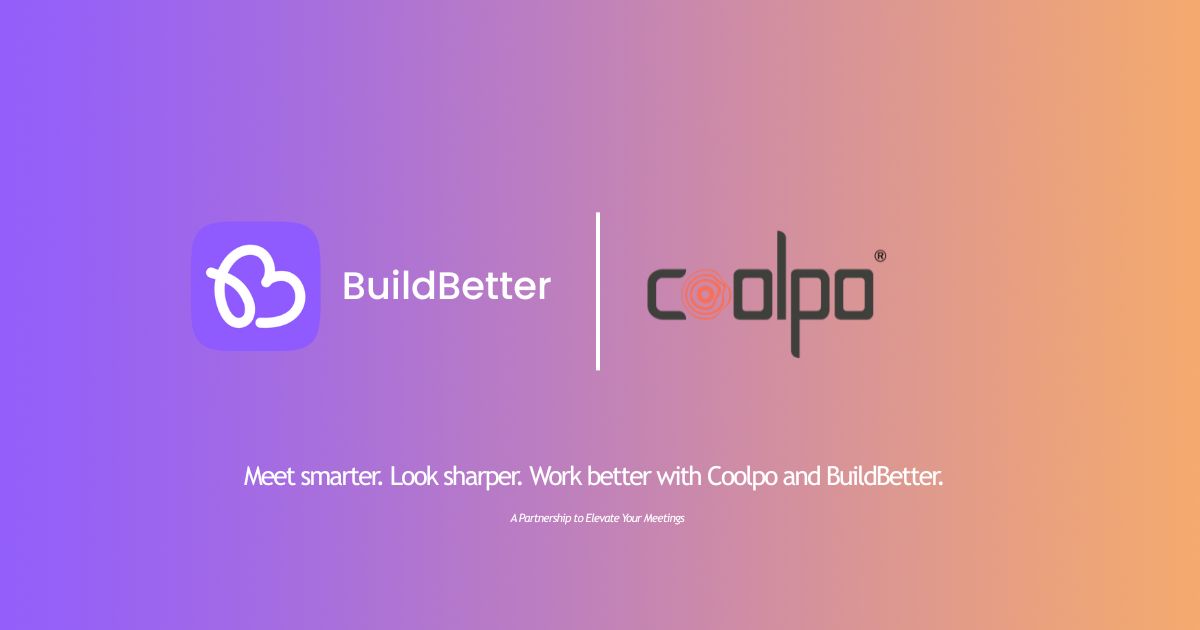




.webp)


