
Where to Place Your USB Speakerphone for Optimal Sound
In this modern increasingly remote and hybrid work environments, a high-quality USB speakerphone is important for clear and productive communication. Whether you're joining a virtual meeting, conducting a conference call, or simply chatting with colleagues, the placement of your speakerphone significantly impacts the overall audio experience.
This guide will explore the key factors to consider when positioning your USB speakerphone for optimal sound quality, ensuring clear audio for both you and your listeners.
Understanding Sound Propagation
Before diving into specific placement tips, it's crucial to understand how sound travels. Sound waves are vibrations that travel through the air. These waves are reflected, absorbed, or diffracted by surfaces in your environment.
- Reflection: Sound waves bounce off hard surfaces like walls, windows, and desks, potentially creating echoes and distorted sound.
- Absorption: Soft surfaces like curtains, carpets, and acoustic panels absorb sound waves, reducing echoes and improving sound clarity.
- Diffraction: Sound waves can bend around obstacles, which can affect the directionality of the sound and create uneven sound distribution.
Ideal Placement for Optimal USB Speakerphone Sound

The ideal placement of your USB speakerphone aims to minimize reflections, maximize sound projection, and ensure clear audio capture. Here are some key considerations:
1. Minimize Background Noise:
- Distance from Noise Sources: Position your USB speakerphone as far away as possible from potential noise sources, such as traffic, construction, HVAC systems, and kitchen appliances.
- Sound-Absorbing Materials: Utilize sound-absorbing materials like curtains, rugs, and acoustic panels to dampen background noise and reduce echoes.
- Quiet Zone: If possible, create a designated quiet zone in your home or office where you can conduct calls with minimal distractions.
2. Optimize Sound Projection:
- Speaker Placement:
a. Desk Placement: If using a desk-mounted USB speakerphone, position it slightly above your eye level, facing directly towards you. Avoid placing it directly on the desk, as this can muffle the sound.
b. Tabletop Placement: If using a tabletop USB speakerphone, ensure it's placed on a stable surface and positioned at a comfortable height for speaking.
- Room Acoustics: Experiment with different speaker placements to find the spot that provides the clearest and most balanced sound throughout the room.
Simple setup, superior sound. The Coolpo Ignite USB Speakerphone.
3. Ensure Clear Audio Capture:
- Microphone Placement:
a. Proximity to the Speaker: Position the microphone as close as possible to the speaker (you) while maintaining a comfortable distance.
b. Avoid Obstructions: Ensure there are no obstructions between the microphone and your mouth, such as papers, books, or your hand.
- Microphone Type: Some USB speakerphones utilize omnidirectional microphones that capture sound from all directions, while others use directional microphones that focus on sound from a specific direction. Choose the microphone type that best suits your needs and environment.
4. Consider Room Shape and Size:
- Room Size: In smaller rooms, sound can easily bounce around, creating echoes. In larger rooms, sound may be absorbed by the walls and ceiling, resulting in weaker audio.
- Room Shape: Rectangular rooms tend to have more pronounced echoes than square or irregularly shaped rooms.
5. Utilize Technology:
- Noise-Cancellation Technology: Many modern USB speakerphones incorporate advanced noise-cancellation technology to minimize background noise and improve audio clarity.
- Echo-Cancellation Technology: Echo-cancellation technology helps to eliminate echoes and improve the overall audio quality.
Testing and Adjustments
After placing your USB speakerphone, it's crucial to test the audio quality. Conduct a test call with a colleague or friend and ask for their feedback on the sound quality.
- Check for Background Noise: Ask if they can hear any background noise, such as traffic, typing, or other distractions.
- Assess Audio Clarity: Evaluate the clarity of your voice and whether your voice is coming through loud and clear.
- Check for Echoes: Listen for any echoes or reverberation in the background.
Based on the feedback, make necessary adjustments to the speakerphone's placement and settings.
Coolpo Ignite Speakerphone: The Best Choice
.webp)
The Coolpo Ignite Speakerphone is the best choice for professionals seeking exceptional audio quality and advanced features. Designed with a focus on clarity and ease of use, the Ignite Speakerphone boasts:
- Crystal-Clear Audio: High-fidelity speakers and a noise-canceling microphone ensure crystal-clear audio for both you and your listeners.
- 360-Degree Sound: Omnidirectional microphone captures sound from all directions, allowing for natural and inclusive conversations.
- Bluetooth Connectivity: Seamlessly connect to your smartphone or other devices via Bluetooth for wireless convenience.
- Sleek and Portable Design: Compact and lightweight, the Ignite Speakerphone is easily portable and can be used in any environment.
- Intuitive Controls: Easy-to-use controls allow for effortless volume adjustments, mute functionality, and call management.
The Coolpo Ignite is an ideal choice for professionals who demand the highest levels of audio quality and convenience in their communication devices.
By carefully considering the factors outlined in this guide, you can optimize the placement of your USB speakerphone and ensure crystal-clear audio for all your calls. Remember to experiment with different placements, utilize sound-absorbing materials, and leverage the noise-cancellation and echo-cancellation features of your device. By following these tips and investing in a high-quality USB speakerphone like the Coolpo Ignite Speakerphone, you can elevate your communication experience and enhance your productivity in today's dynamic work environment.
Experience the Coolpo Ignite USB Speakerphone and never miss a word.
Recent blogs
Coolpo Teams Up with BuildBetter AI to Supercharge Your Meeting Productivity


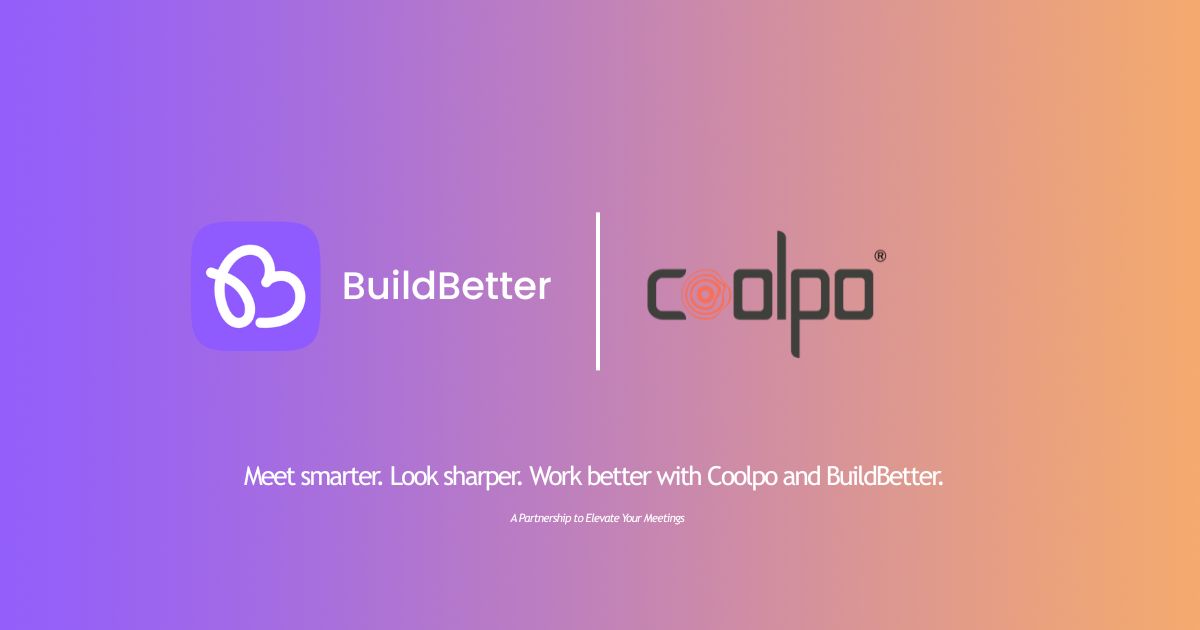




.webp)


