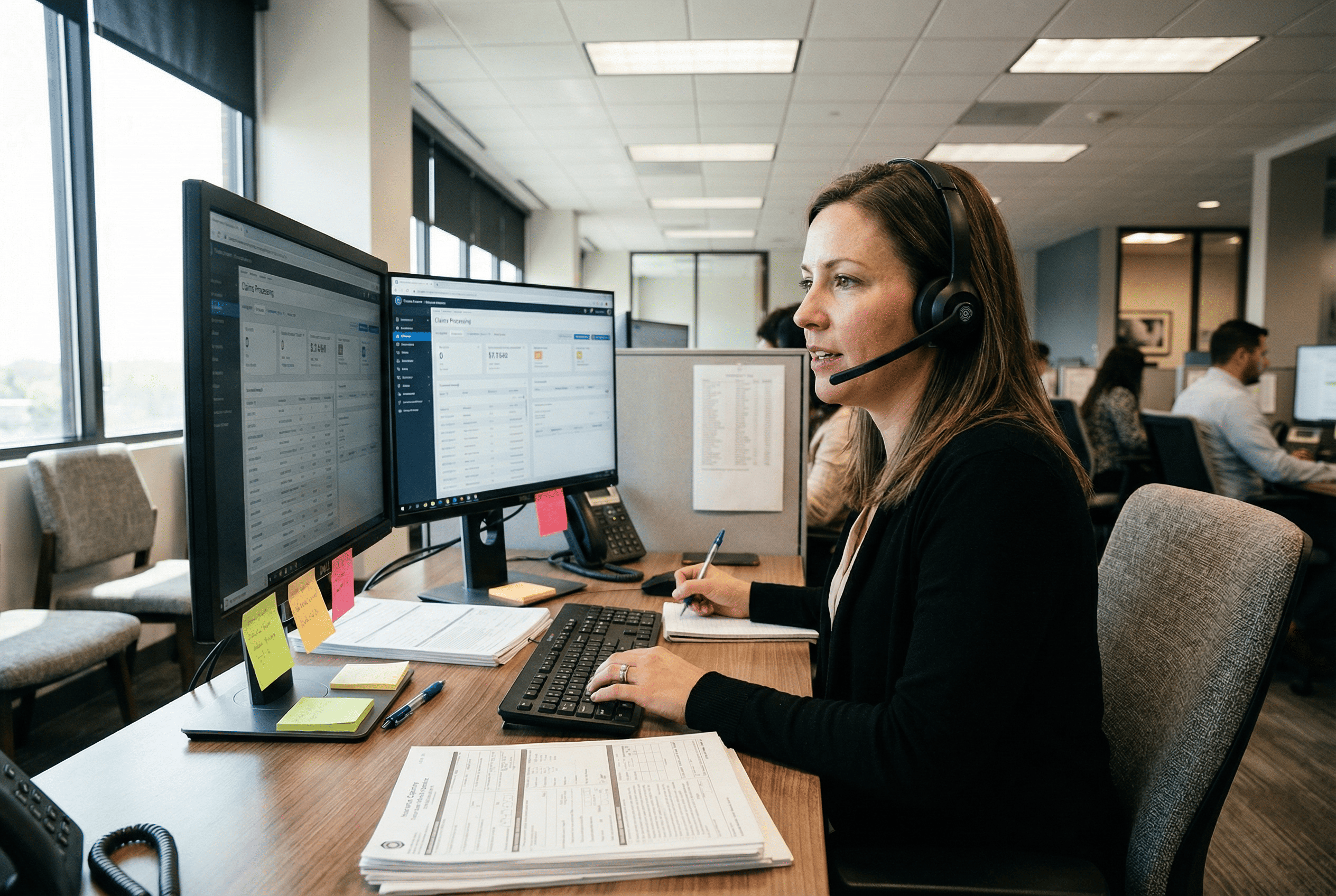Launch Your Professional Image: The Definitive Guide to 4K Webcams
Experience the difference of crystal-clear video with a 4K webcam. In a world increasingly reliant on virtual communication, image quality is paramount. A 4K webcam delivers unmatched clarity and crispness, ensuring you present yourself professionally in meetings, interviews, and presentations. This guide covers everything you need to know about choosing the perfect 4K webcam.
What Is a 4K Webcam?
A 4K webcam is a camera capable of capturing video at a resolution of 3840 x 2160 pixels, delivering four times the detail of standard Full HD (1080p). This cutting-edge technology is designed to enhance your visual experience, making it an important tool for professionals and content creators alike.
Key Features of 4K Webcams
- Superior Resolution: Delivers ultra-sharp video quality.
- Wide Dynamic Range: Ensures excellent performance in varying lighting conditions.
- Advanced Autofocus: Keeps your image sharp even during movement.
The Benefits of Using a 4K Webcam

- Professional Image Quality
Whether you’re presenting to a team or streaming to an audience, 4K webcams provide exceptional image quality that highlights every detail. This ensures you make a lasting impression in every interaction.
- Enhanced Collaboration
Crystal-clear visuals foster better communication in virtual meetings, allowing for a more engaging and productive collaboration experience.
- Future-Proof Technology
As 4K becomes the standard in video resolution, investing in a 4K webcam ensures you stay ahead of the curve and compatible with future technology trends.
- Versatility for Creators
For content creators, 4K webcams are perfect for recording tutorials, vlogs, or webinars with impeccable quality that captivates viewers.
Key Applications of 4K Webcams
- Virtual Meetings and Webinars
A 4K webcam allows you to appear more professional and polished during business meetings, helping you stand out in a crowded digital landscape.
- Content Creation
From YouTube videos to live streaming, 4K webcams provide the resolution and quality needed to captivate your audience.
- Online Teaching
Educators can use 4K webcams to deliver lessons with clarity, making every detail of their materials visible to students.
- Personal Communication
Elevate your calls with family and friends, making every moment feel more real and connected.
How to Choose the Best 4K Webcam
Selecting the right 4K webcam requires careful consideration of several factors:
- Frame Rate
Look for webcams that support at least 30 fps for smooth video. Gamers and streamers could prefer 60 fps for even better performance.
- Field of View (FOV)
Choose a FOV that suits your needs:
- Narrow FOV for personal calls.
- Wide FOV for group meetings or presentations.
- Low-Light Performance
Opt for a webcam with low-light correction to maintain image quality in dim environments.
- Audio Quality
Built-in microphones are standard, but consider external mics for superior audio during recordings or calls.
- Compatibility
Ensure the webcam is compatible with your preferred operating system and video conferencing platforms.
See every detail in stunning 4K with the Coolpo AI Huddle Pana's advanced webcam.
Maximizing Your 4K Webcam Experience

To get the most out of your 4K webcam, consider the following tips:
- Optimize Lighting
Use natural light or a ring light to ensure your face is well-lit and your webcam captures the best image.
- Maintain a Clean Background
A clutter-free background reduces distractions and keeps the focus on you.
- Use Proper Framing
Position the webcam at eye level and ensure you’re centered in the frame for a professional appearance.
- Regularly Update Drivers
Keep your webcam’s firmware and drivers updated for optimal performance and compatibility.
Top 4K Webcam Features for Professionals
- AI-Powered Features
Some webcams include AI-powered tracking and framing to keep you in focus, even if you move around during meetings.
- Plug-and-Play Setup
A user-friendly setup process ensures you can start using your webcam quickly without technical difficulties.
- Compact Design
Compact and portable webcams are ideal for professionals who work remotely or travel frequently.
- Adjustable Mounting Options
Look for webcams with flexible mounting options to fit various setups, including monitors, tripods, and desktops.
Coolpo AI Huddle PANA: Redefining 4K Webcam Technology
If you’re searching for the ultimate 4K webcam, the Coolpo AI Huddle PANA is a standout choice. Designed for professionals, it combines cutting-edge technology with a sleek design to deliver unparalleled video quality.
Key Features of Coolpo AI Huddle PANA:
- 360-Degree Coverage: Perfect for hybrid meetings, ensuring everyone in the room is seen.
- 4K Ultra HD Resolution: Provides stunning clarity for professional-grade presentations.
- AI-Driven Smart Framing: Automatically focuses on speakers to enhance interaction.
- Easy Integration: Compatible with all major video conferencing platforms.
The Coolpo AI Huddle PANA isn’t just a webcam; it’s a comprehensive video conferencing solution for the modern workspace.
A 4K webcam is no longer a luxury but a necessity for professionals, educators, and content creators who want to stand out in a competitive digital landscape. By investing in a high-quality 4K webcam, you can elevate your professional image, foster better connections, and future-proof your setup for years to come.
Need ultra-high-definition video for your meetings? Check out the Coolpo AI Huddle Pana and its impressive 4K webcam.
Recent blogs
Why Clear Audio for Public Safety Dispatchers Matters When Lives Are at Stake