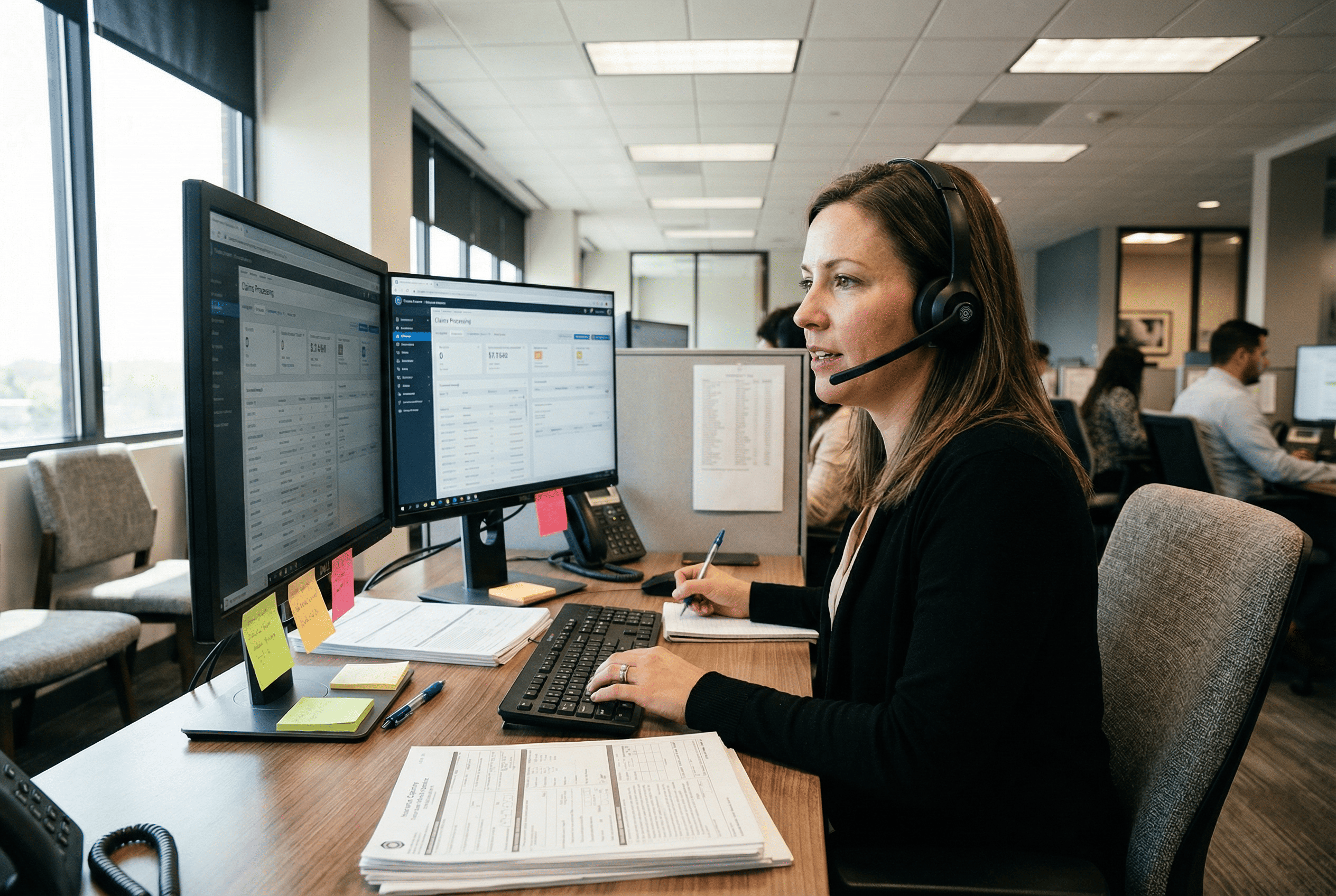Unveiling How Web Cameras Work: Exploring the Technology Behind Video Capture
In today’s digital world, a web camera is an indispensable tool for virtual communication, online learning, and content creation. However have you ever wondered how these small yet powerful devices capture and transmit high-quality video in real-time? Let’s dive into the inner workings of web cameras, exploring the technology that makes video capture seamless and accessible.
The Evolution of Web Cameras
Web cameras, or webcams, have come a long way since their inception. The first webcams were rudimentary, offering grainy, low-resolution video primarily for simple tasks like video calls. Today’s web cameras boast sophisticated features like Full HD, 4K resolution, AI capabilities, and seamless integration with several platforms.
How a Web Camera Captures Video
- Light Capture Through the Lens
At the core of any web camera is its lens, which captures light from the surrounding environment. The lens focuses this light onto a sensor, much like a human eye focuses light onto the retina. High-quality webcams often feature wide-angle lenses to capture a broader field of view, important for group meetings or streaming.
- The Image Sensor: CMOS vs. CCD
The lens directs the incoming light to the image sensor, which converts it into electrical signals. Two main types of sensors dominate the market:
- CMOS (Complementary Metal-Oxide-Semiconductor): Found in many modern webcams, CMOS sensors are energy-efficient and capable of capturing high-quality images.
- CCD (Charge-Coupled Device): Less common in webcams but known for superior image quality in professional-grade cameras.
- Digital Signal Processing (DSP)
Once the sensor captures the image, the DSP steps in to process the raw data. The DSP adjusts parameters such as brightness, contrast, and color balance to enhance the video quality.
- Video Compression and Encoding
To make video transmission smoother, webcams compress and encode the video data into formats like H.264 or MJPEG. This reduces the file size while maintaining video quality, enabling seamless streaming or recording.
Key Features of Modern Web Cameras

- High Resolution
From 720p to 4K, resolution plays a crucial role in determining video clarity. Higher resolutions provide more detail, making modern webcams ideal for professional video calls or streaming.
- Frame Rate
Frame rate, measured in frames per second (fps), determines how smoothly motion is captured. A frame rate of 30 fps is standard, while 60 fps or higher is preferred for gaming and live streaming.
- Autofocus and Low-Light Performance
Many webcams now feature advanced autofocus systems and low-light correction, ensuring clear visuals even in dim environments.
- Built-in Microphones
Many webcams include integrated microphones, often with noise-cancellation technology, to deliver crisp audio during calls or recordings.
- AI Enhancements
AI-powered features, such as auto-framing, background blur, and face tracking, are increasingly common in high-end webcams. These capabilities enhance usability and professionalism.
For 360° video conferencing that feels like being there, discover the Coolpo AI Huddle PANA.
Applications of Web Cameras
- Video Conferencing
Web cameras are integral to virtual meetings, enabling remote teams to connect and collaborate seamlessly.
- Online Learning
For educators and students, webcams facilitate interactive and engaging online classes.
- Content Creation and Streaming
From YouTubers to Twitch streamers, webcams are important for capturing high-quality video content.
- Surveillance
Many security systems use webcams for monitoring and recording activity.
Factors to Consider When Choosing a Web Camera

- Intended Use
Are you using the camera for casual video calls, professional meetings, or streaming? Your requirements will determine the features you need.
- Resolution and Frame Rate
Opt for a resolution and frame rate that match your use case for optimal video quality.
- Compatibility
Ensure the webcam is compatible with your operating system and preferred applications.
- Budget
Balance your budget with the features you prioritize to find the best value.
Troubleshooting Common Web Camera Issues
- Poor Image Quality
- Check your lighting; bright improves video quality.
- Clean the lens to remove smudges or dust.
- Connection Problems
- Ensure the webcam is properly connected to your computer via USB or Wi-Fi.
- Update drivers and software for compatibility.
- Audio Issues
- Verify that the correct microphone is selected in your settings.
- Adjust audio input levels for clarity.
Coolpo AI Huddle PANA: A Revolutionary Tool for Seamless Collaboration
If you’re looking for a comprehensive solution that enhances your video conferencing and streaming experience, consider the Coolpo AI Huddle PANA. This innovative product complements web cameras by offering:
- 360-Degree Coverage: Perfect for capturing every participant in a meeting.
- Crystal-Clear Audio and Video: High-quality output for professional-grade communication.
- AI-Powered Features: Auto-framing and dual positioning technology for dynamic presentations.
Understanding how a web camera works not only helps you make informed purchase decisions but also ensures you can optimize its performance for numerous applications. From video conferencing to streaming, the web camera has transformed how we communicate and share experiences in the digital age.
Want to bring everyone into the room, virtually? Check out the Coolpo AI Huddle PANA.